
How to show a facebook fans box in wordpress sidebar
This is really simply tutorial. Facebook fan box help you to have more fans on your facebook page.It’s very simple, and this working for every wordpress theme.When you made your facebook fan page, you need few more steps to show it on your wordpress blog.Just follow these easy steps, and you gonna to do this in a few mins.
After you made your facebook page you should click on ‘Edit Page’ on left side of your monitor as you see in the picture below.
After you done this you should see the picture like this one below.
So now you should click on ‘Promote with a Fan Box’.
After you do that,you need to click on ‘other’ and copy code to your wordpress sidebar widget.
Note: You can’t use this if you have blog on WORDPRESS.COM .
“Users are not allowed to post JavaScript on WordPress.com blogs. Javascript can be used for malicious purposes. Your code and intentions may be perfectly harmless, but it does not mean all javascript will be okay. The security of all the blogs is a top priority and until we can guarantee scripting languages will not be harmful they will not be permitted.”
Note: You are using this on your own responsibility!

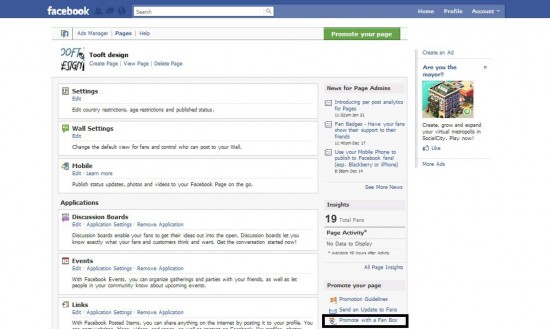
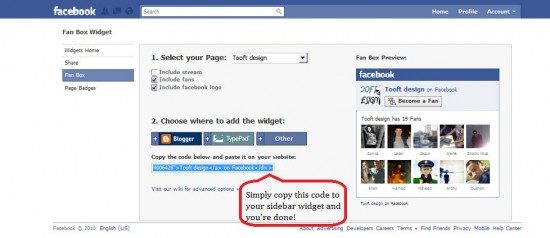
 My name is Garlak Theodorakis, I am graphic designer with almost 10 year experience in the field. Founded Tooft.com in january 2010 with idea to share my knowledge with the world.
My name is Garlak Theodorakis, I am graphic designer with almost 10 year experience in the field. Founded Tooft.com in january 2010 with idea to share my knowledge with the world.







Wonderful website publish , even though I agree with most of it I feel you do believe you’ll want to check out your specifics somewhat improved