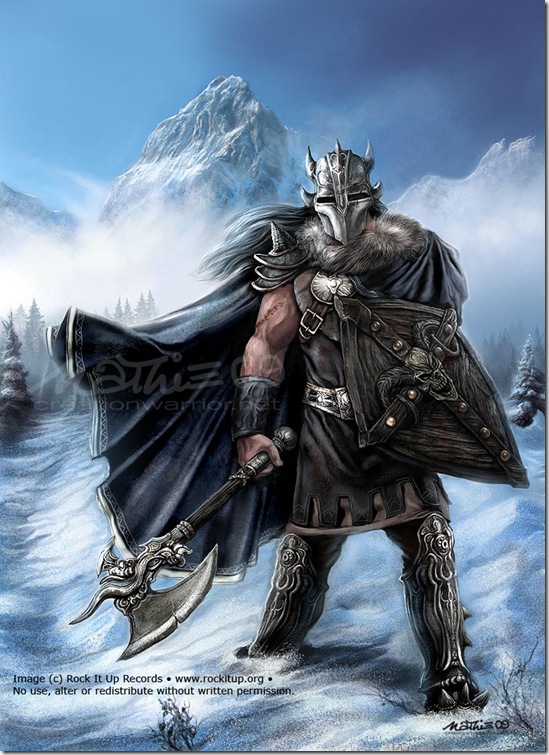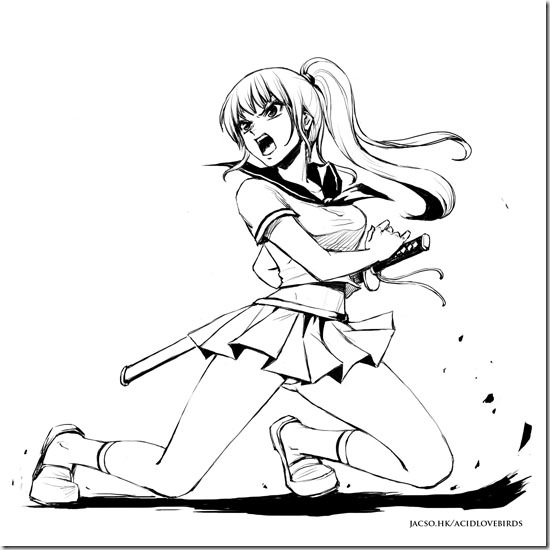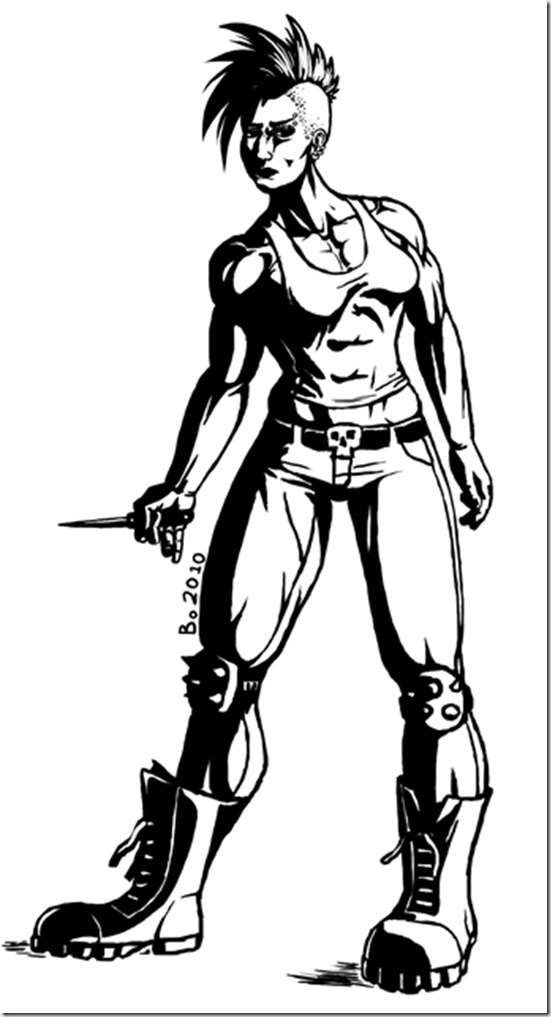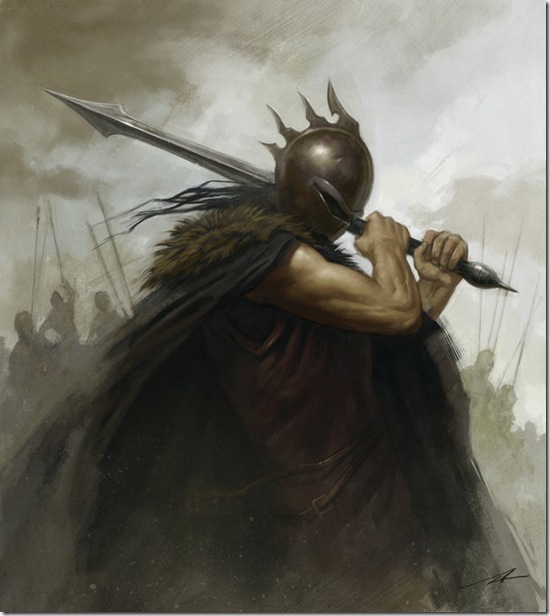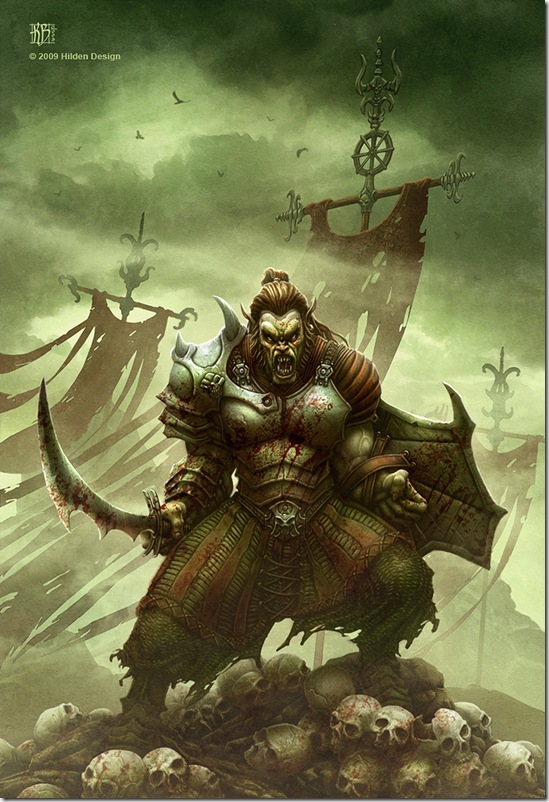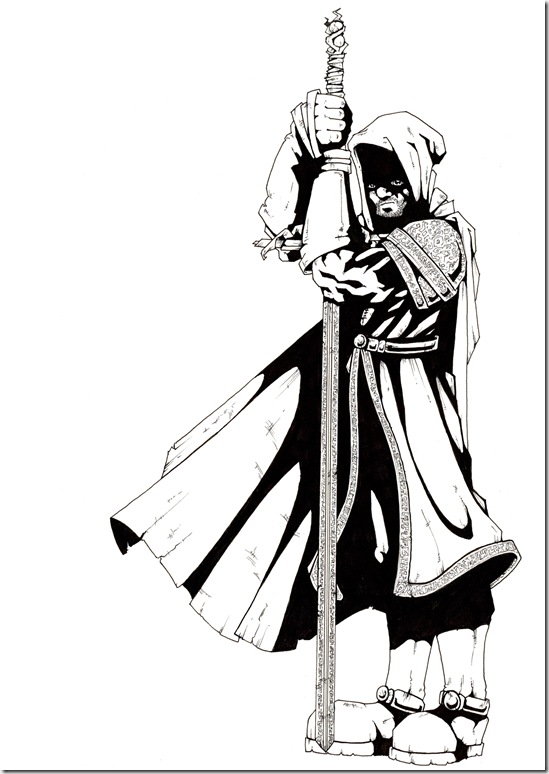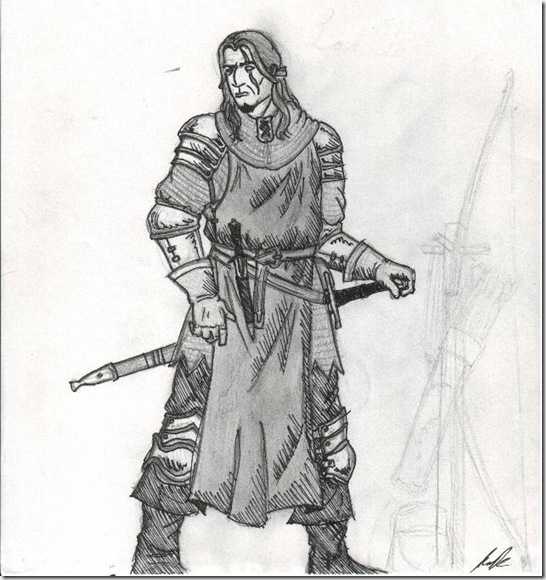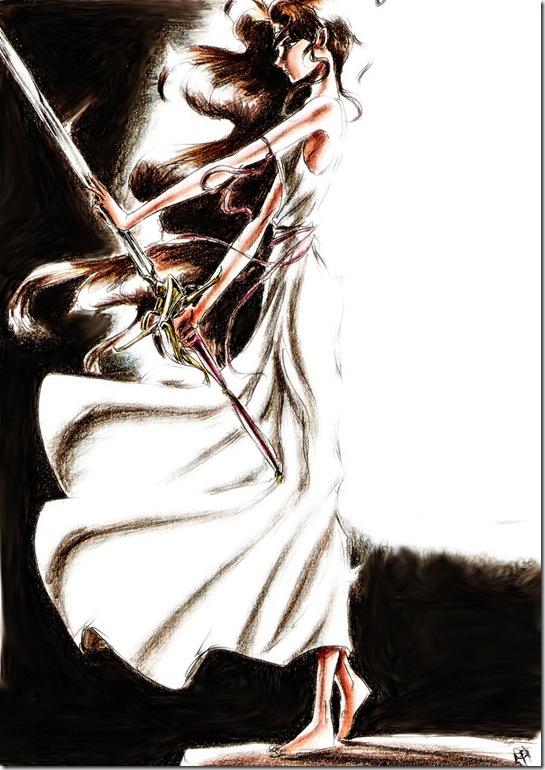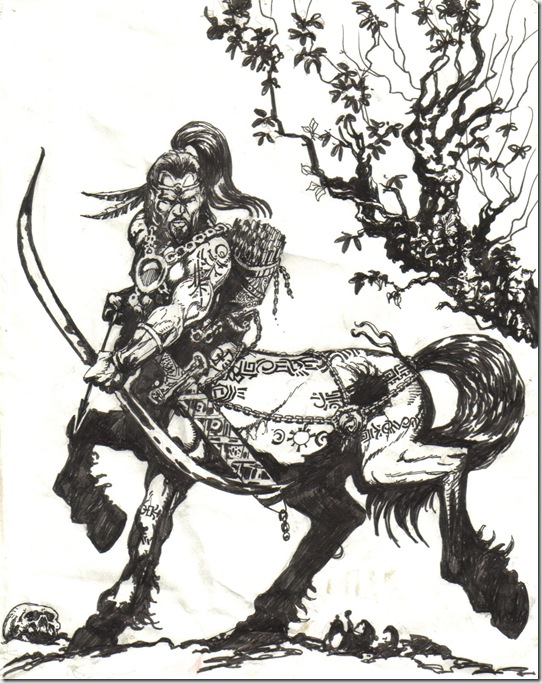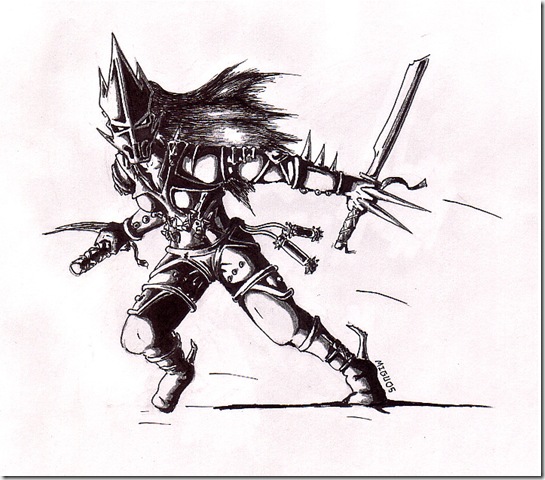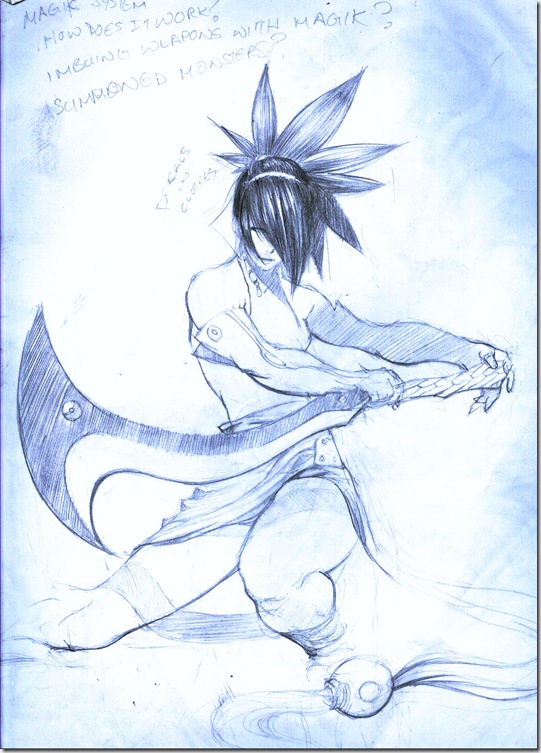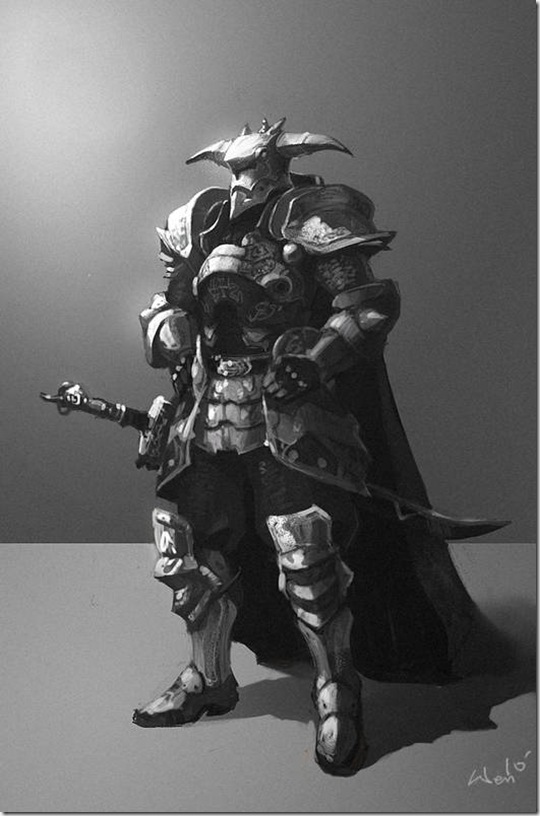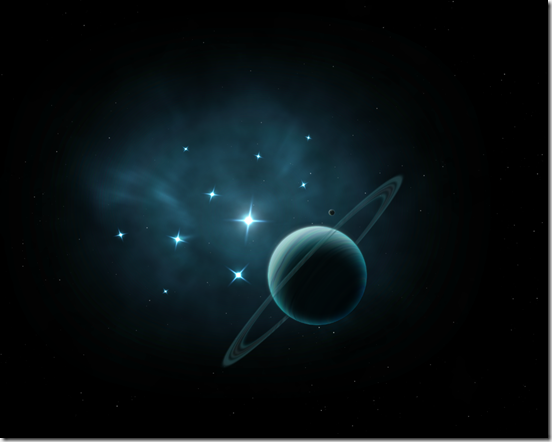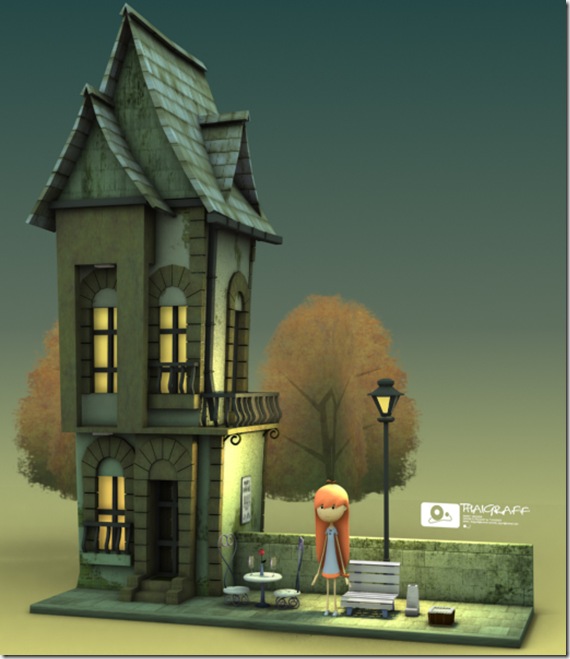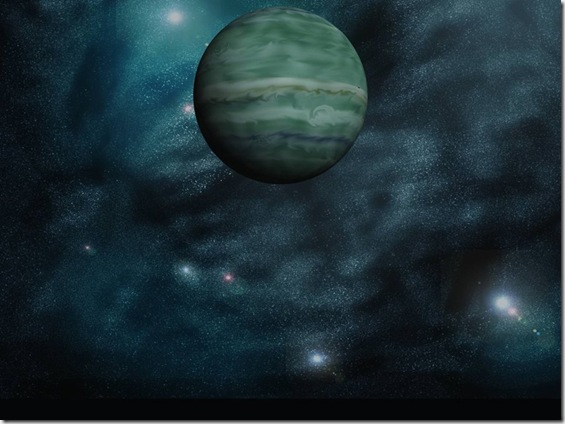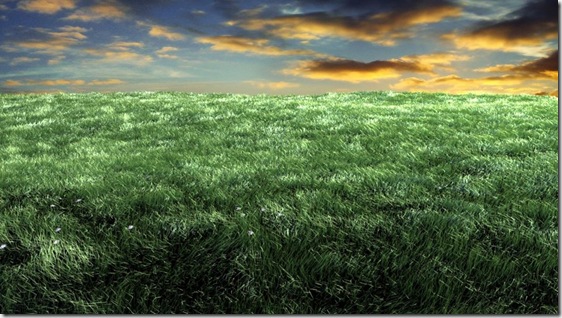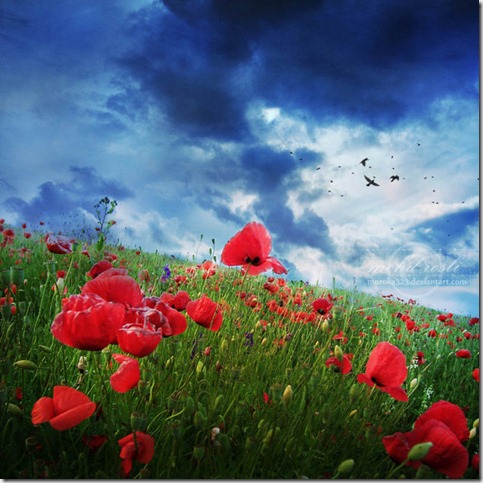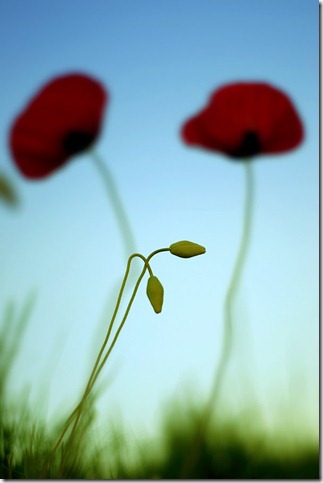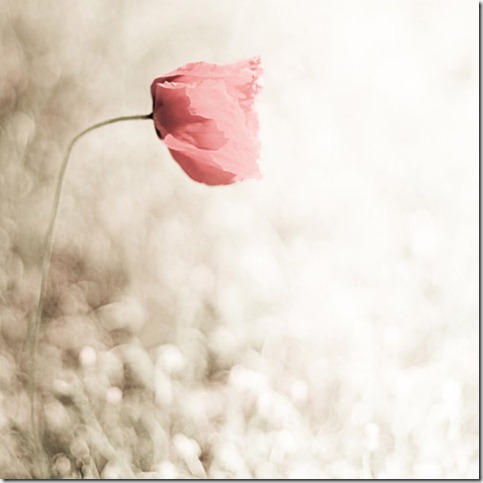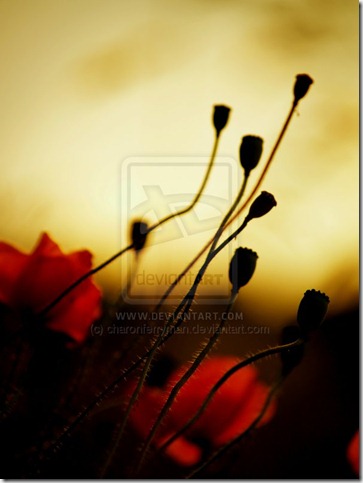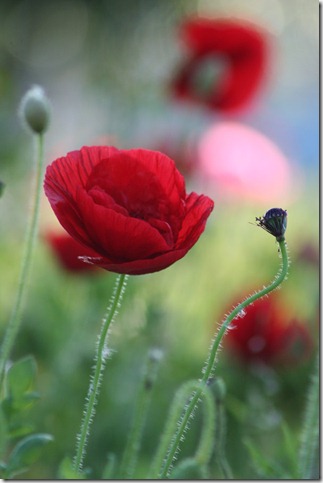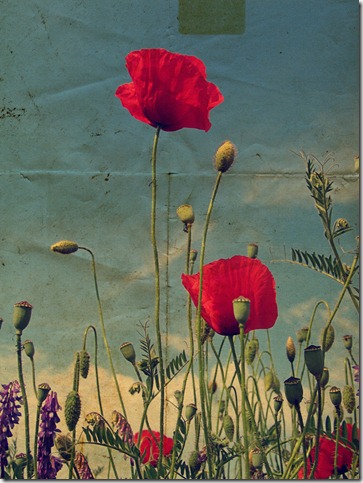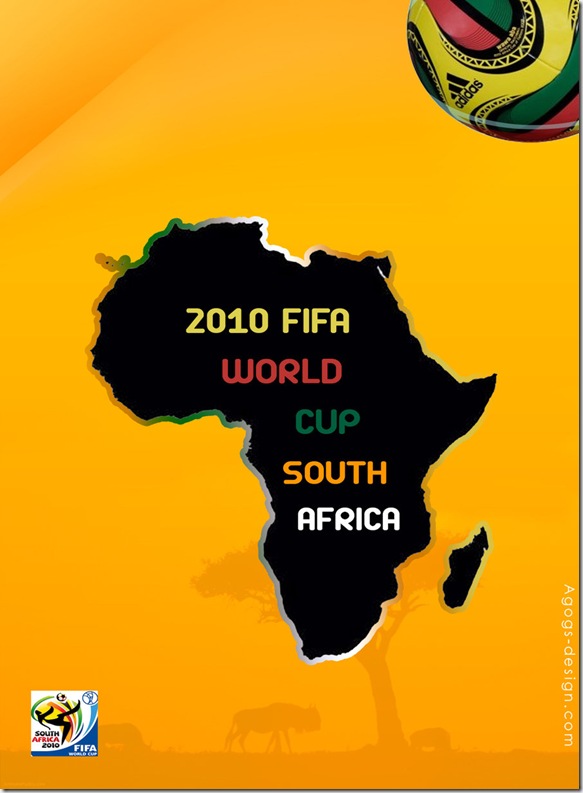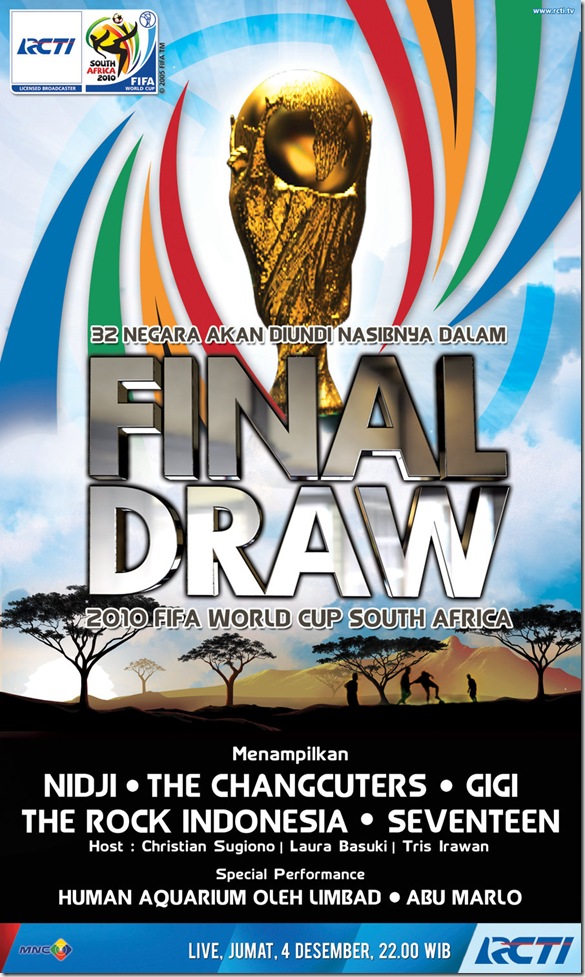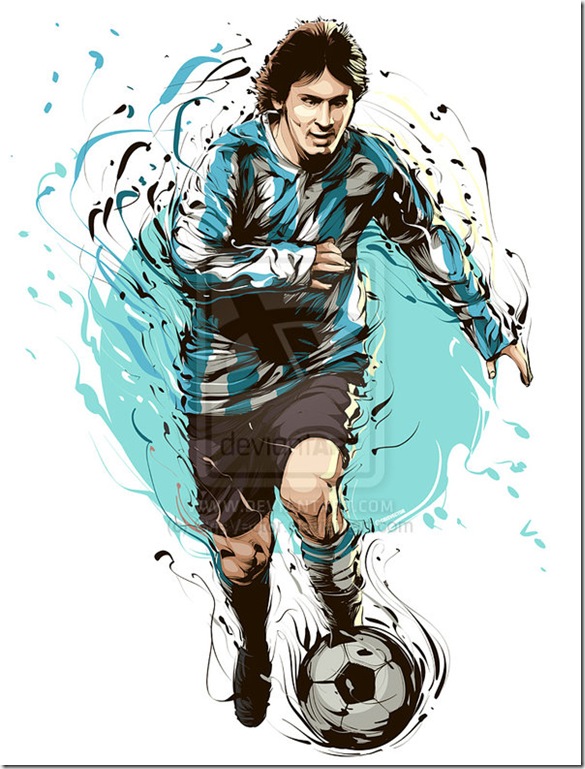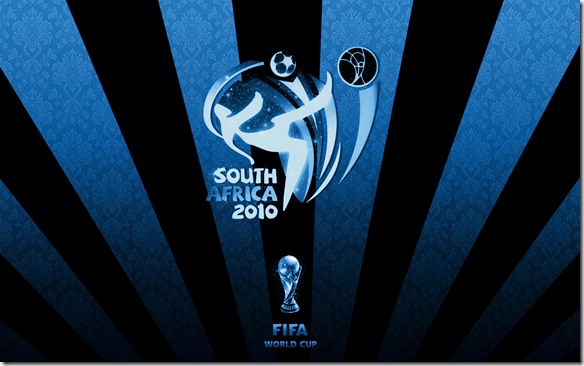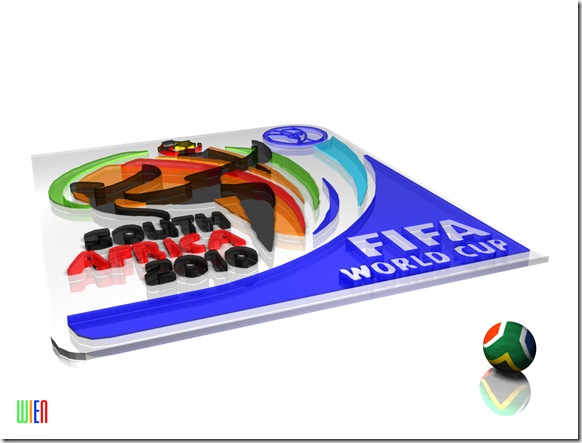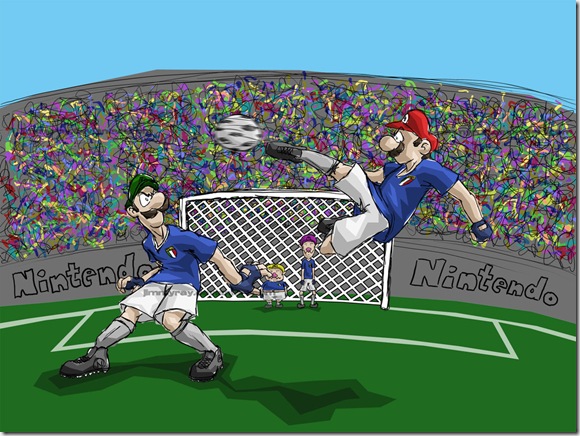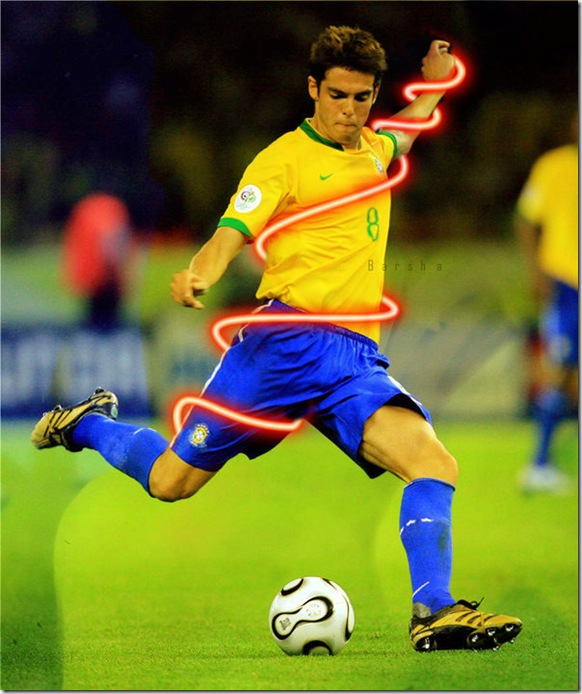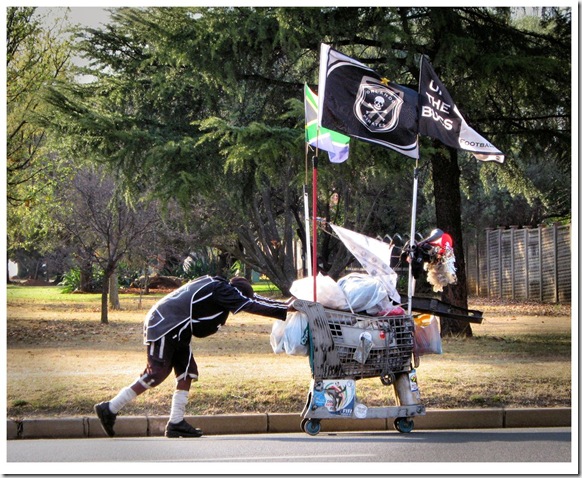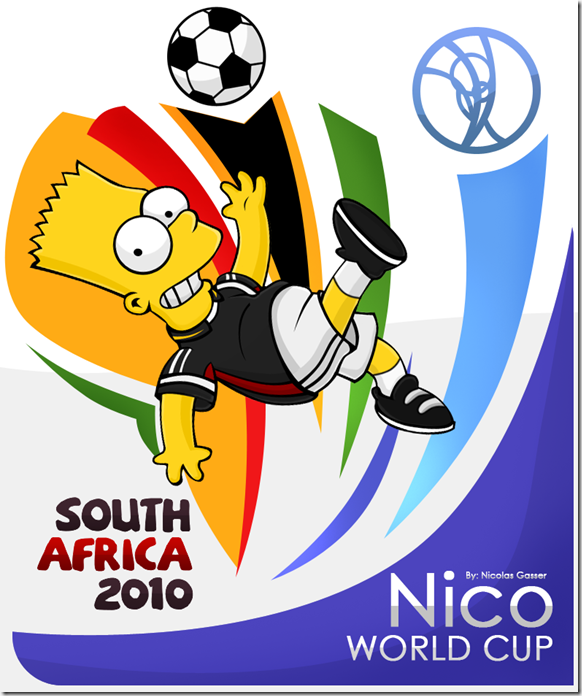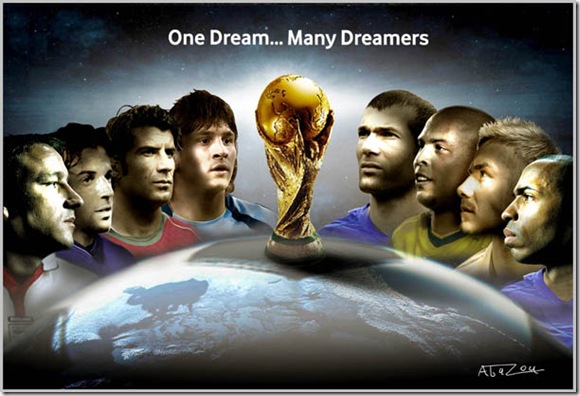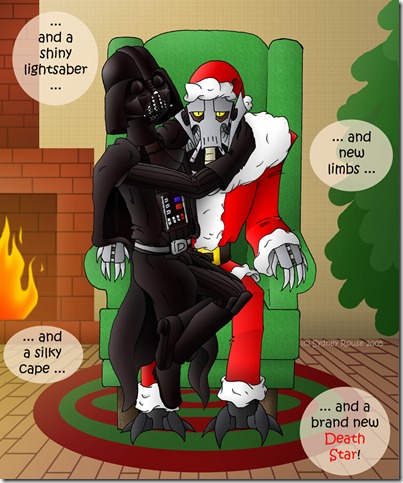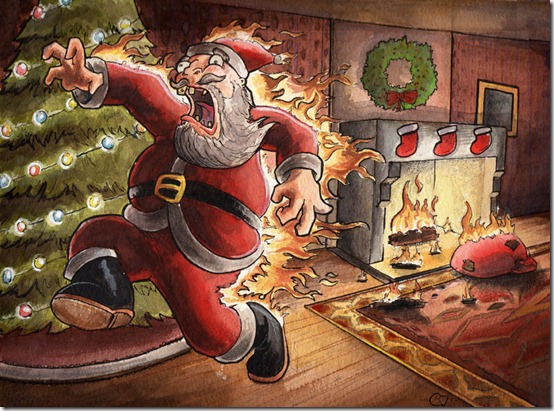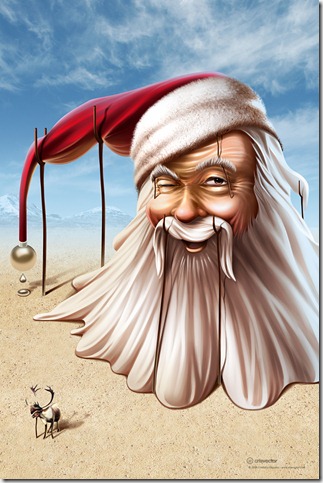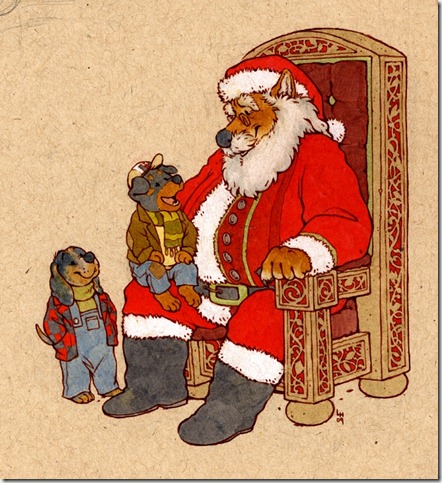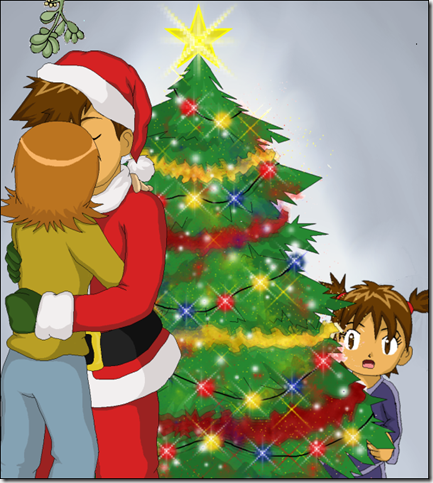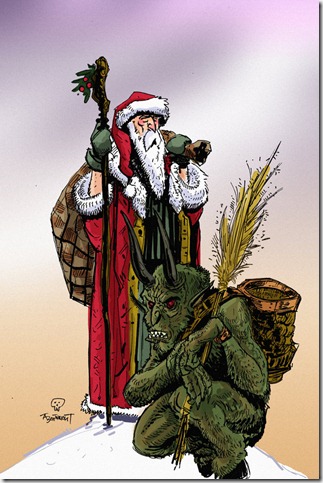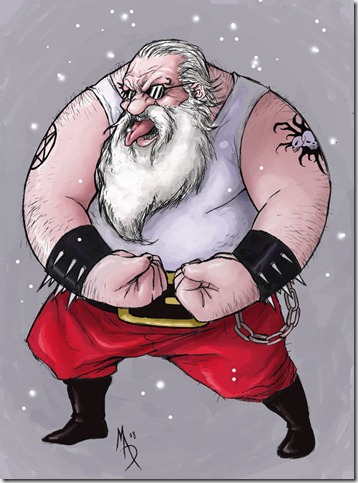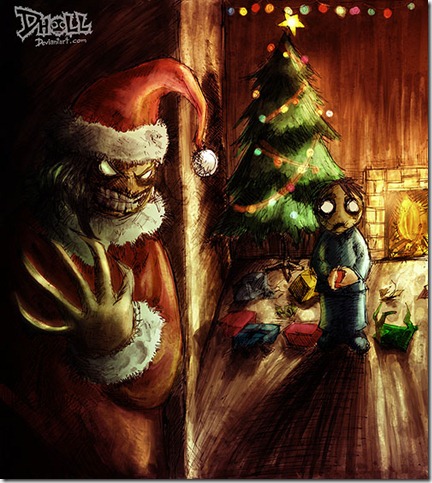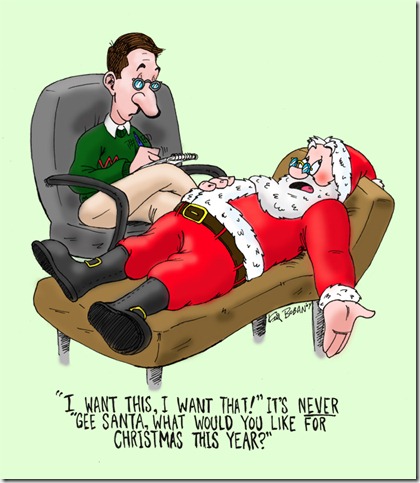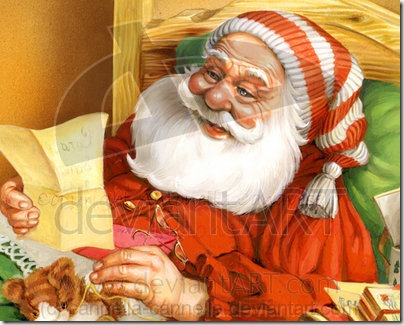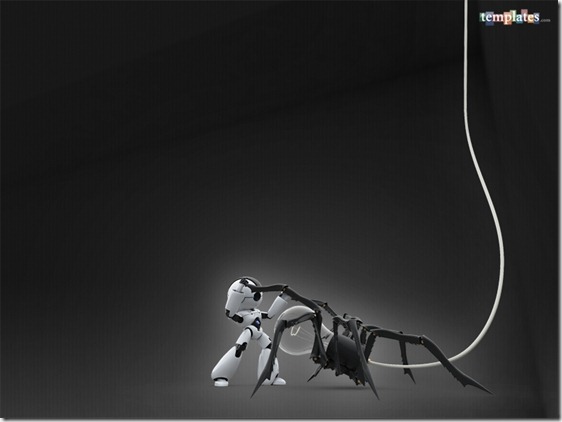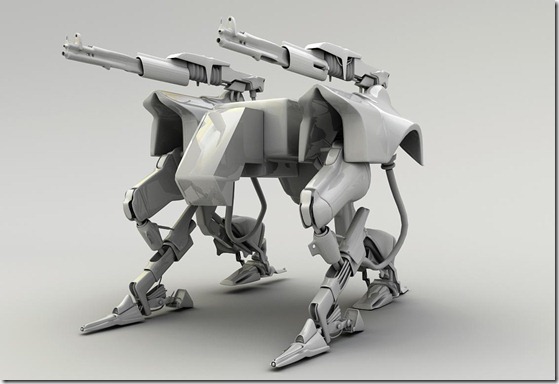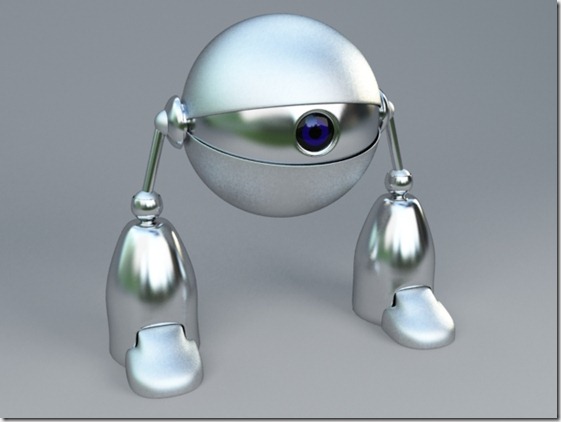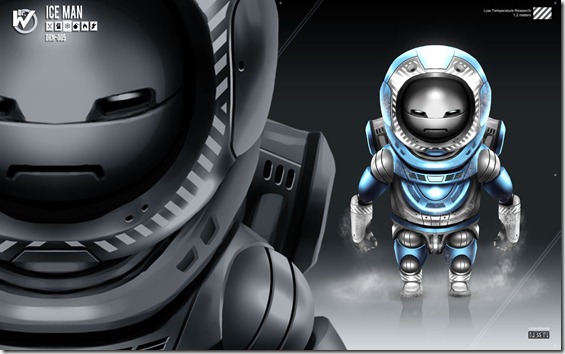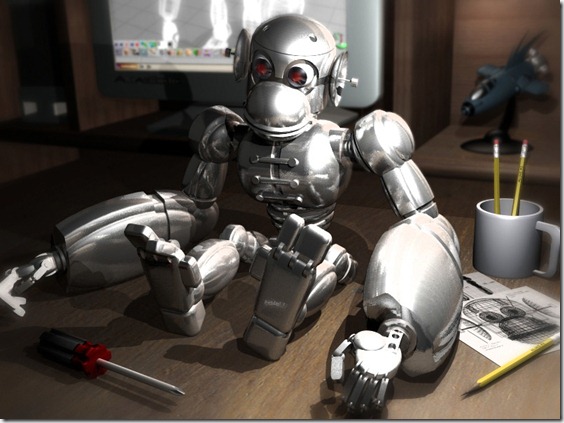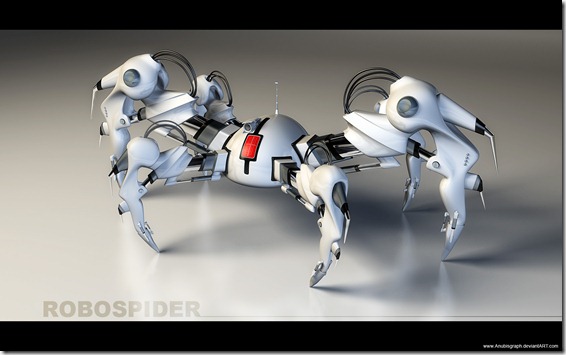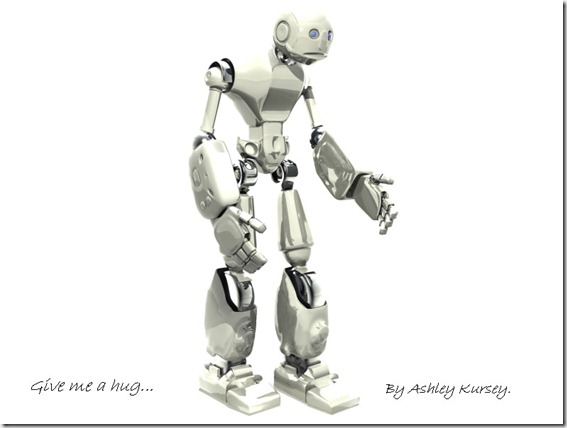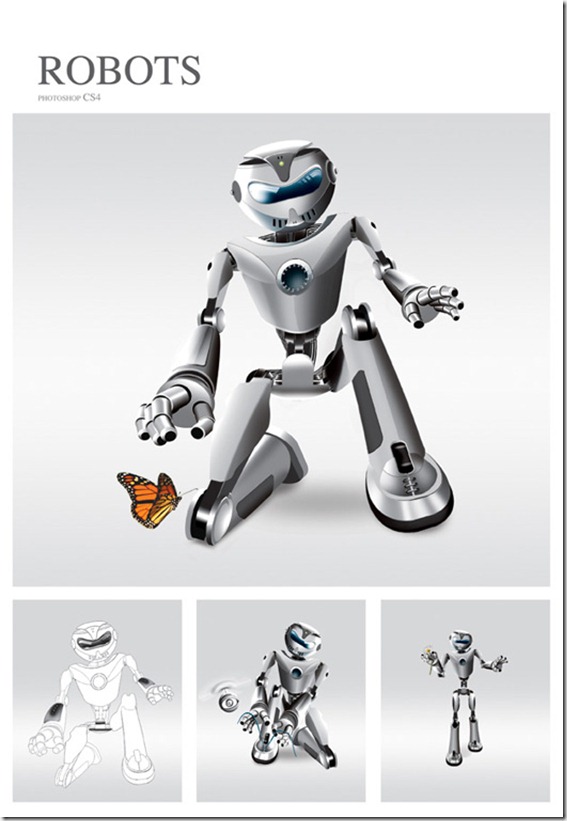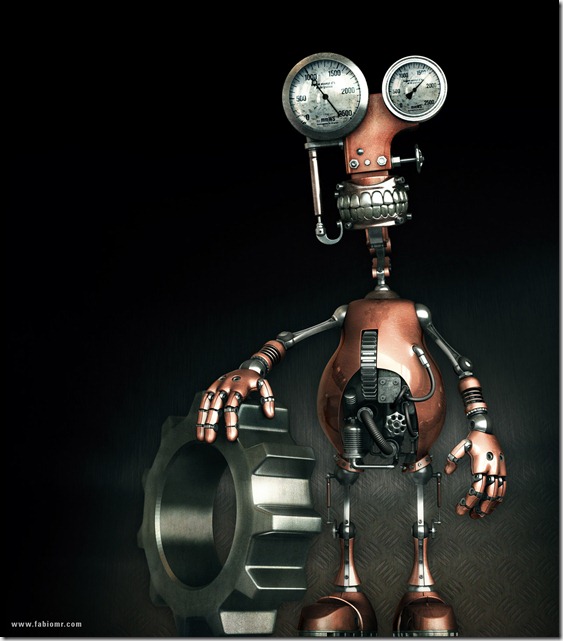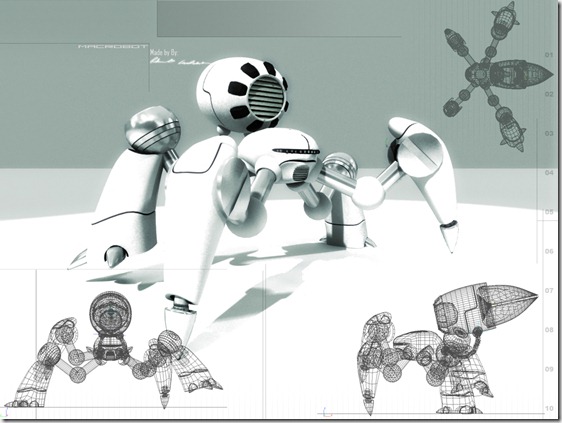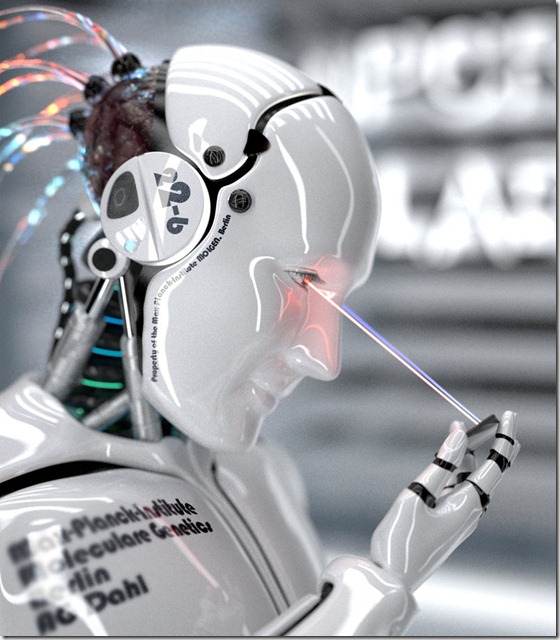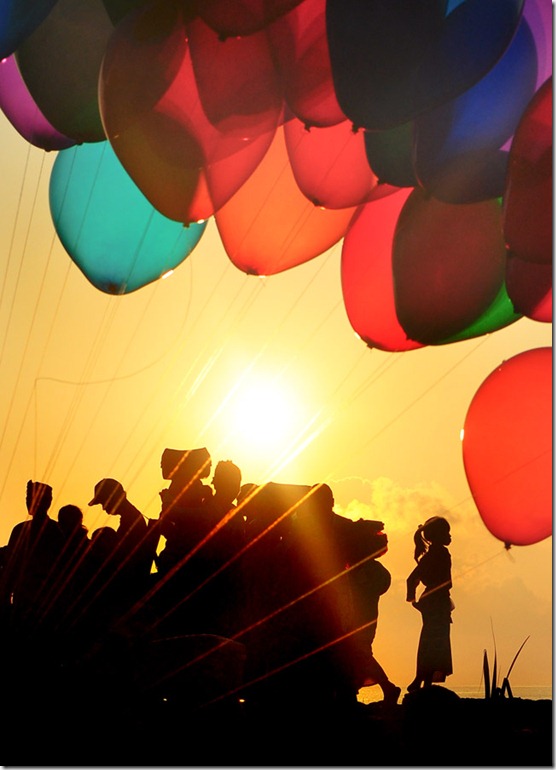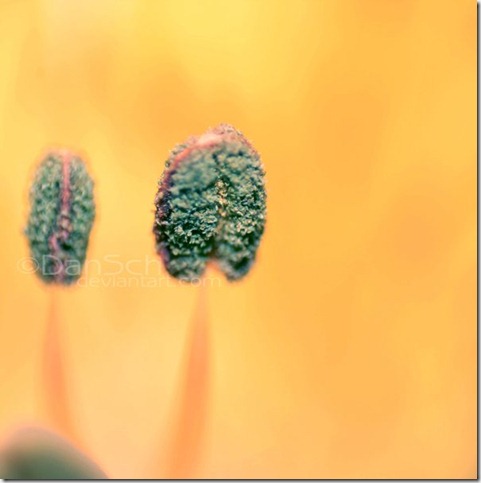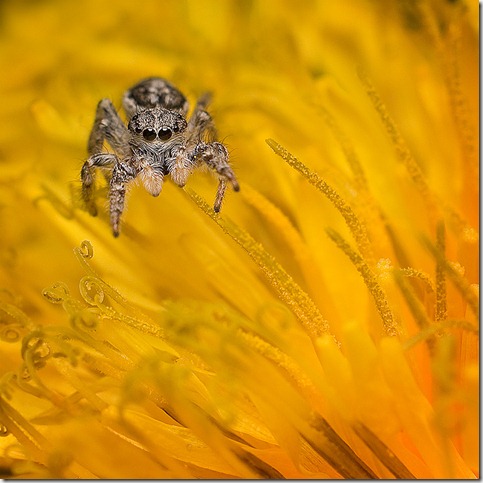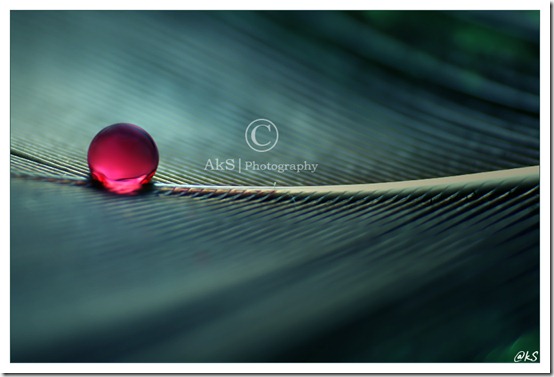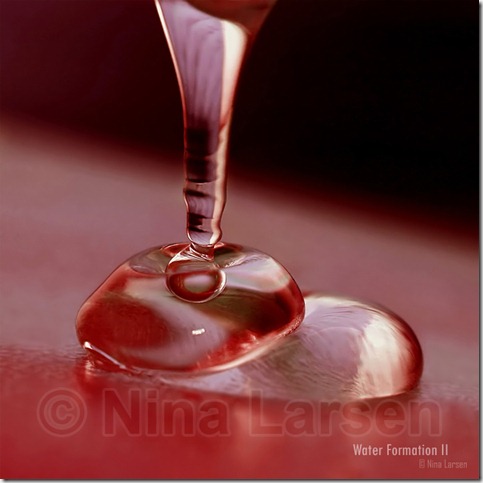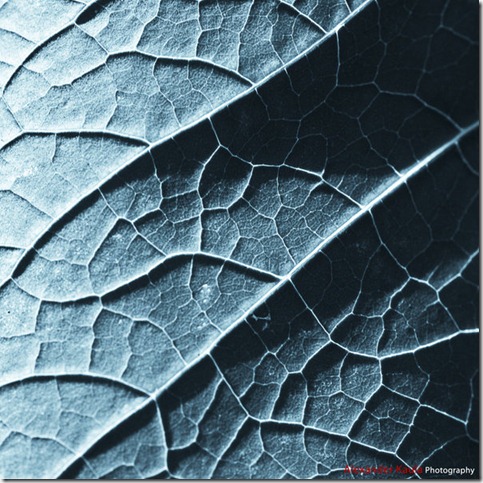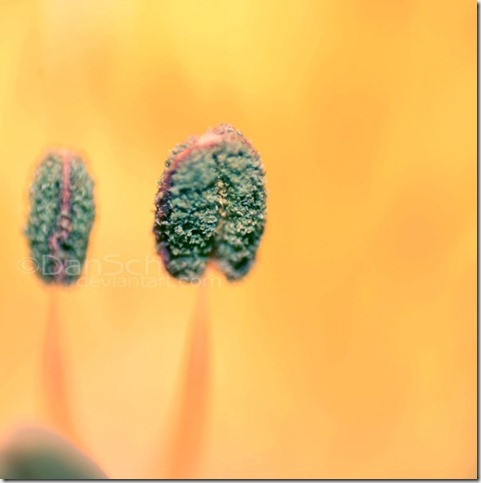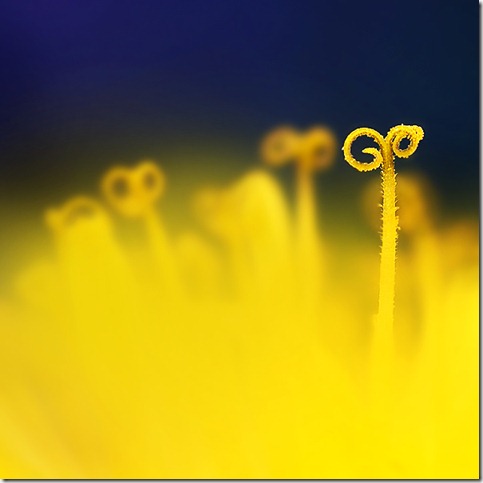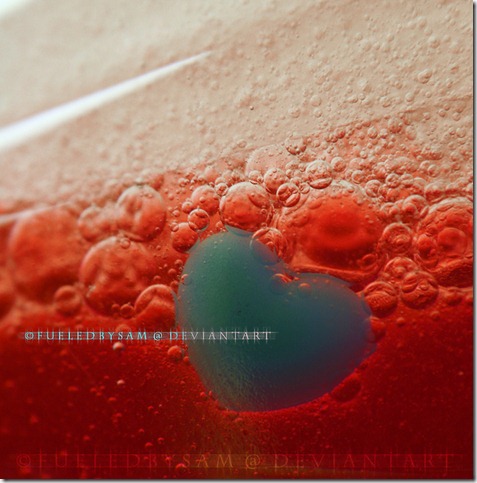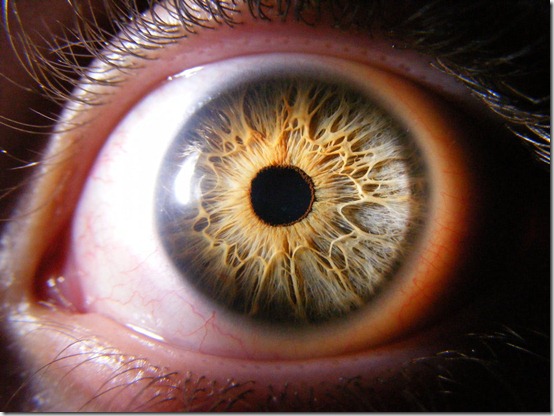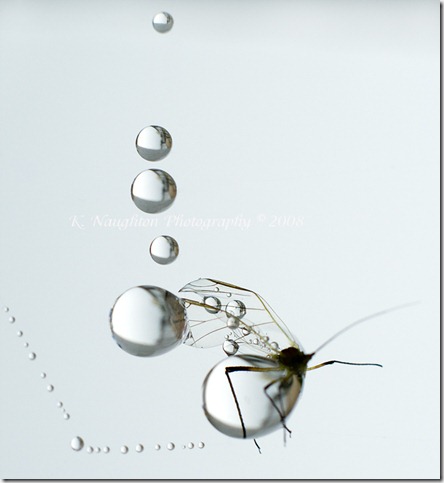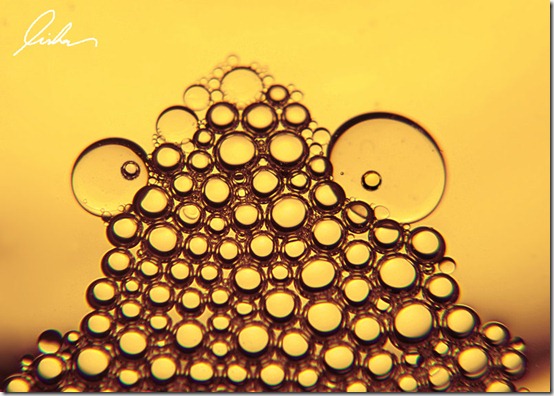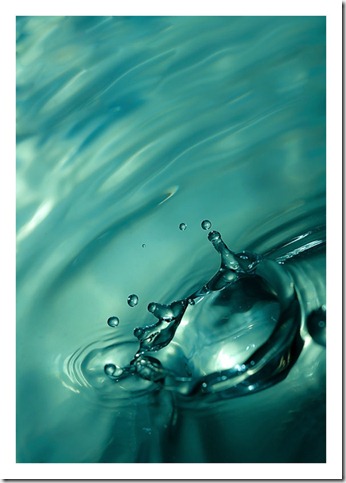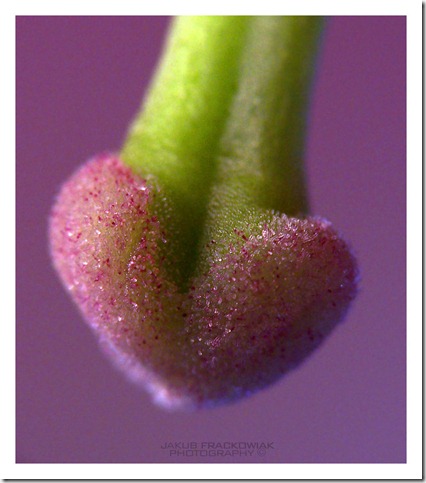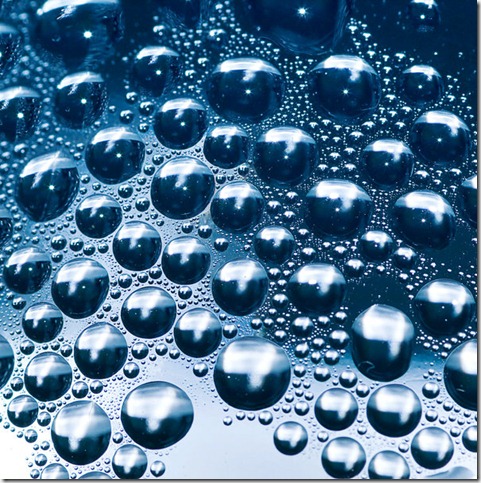Very Creative Warrior Drawing And Art Works
I had a chance to find few cool warrior drawings, which i liked very much. Then i thought it would be nice to make one collection, of drawings and pictures to show you their character. They were the best men in the world, they were strongest, smartest, and they were defending their countries. They are in our hearts, and these pictures are here to show you how designers see them. They are very good inspirations for almost everything and you should take a look at these pictures. I found them on deviant art, and if you like these you should go there, and search for more…. Enjoy in this cool warrior drawings collection.