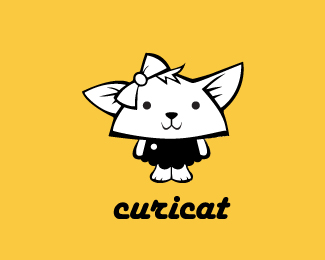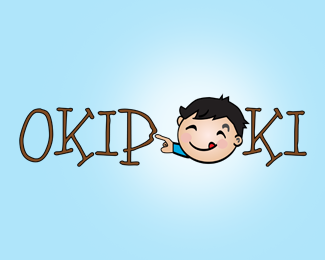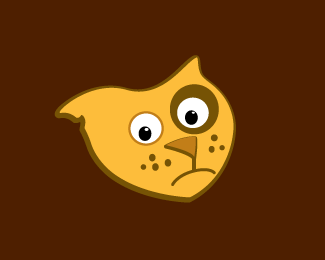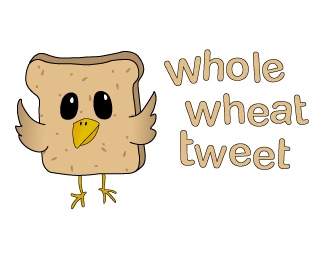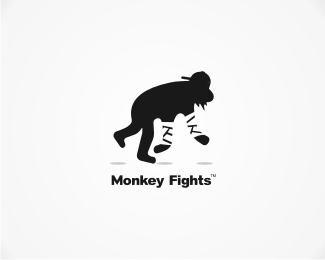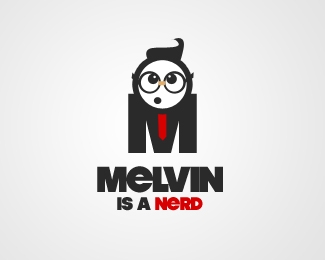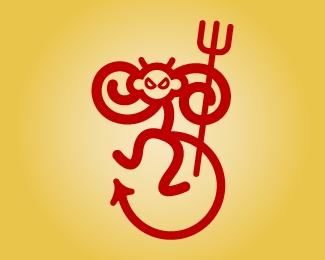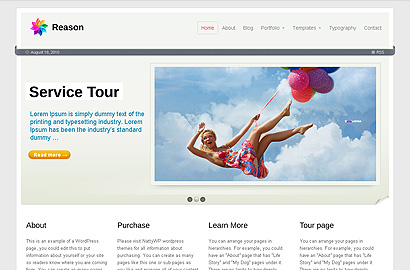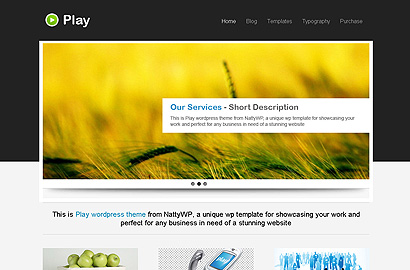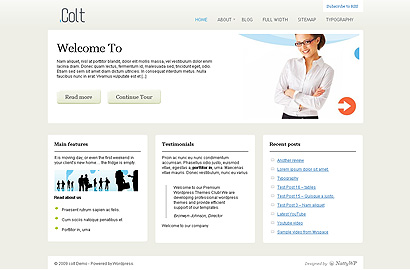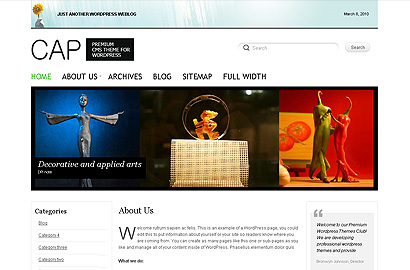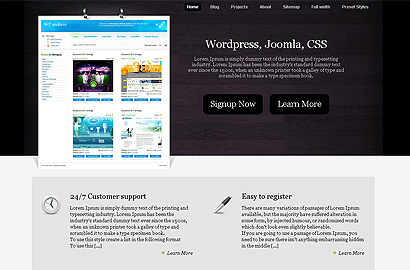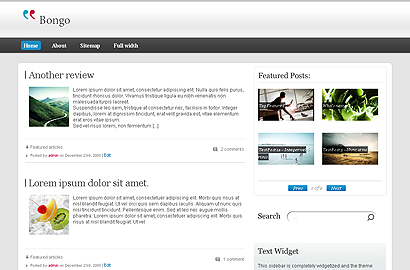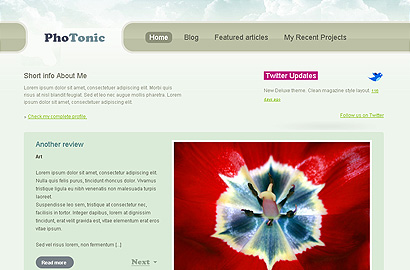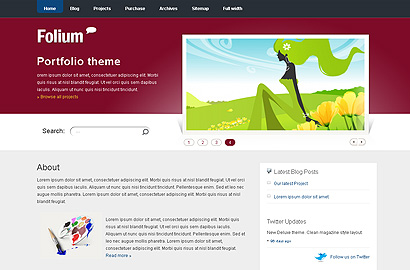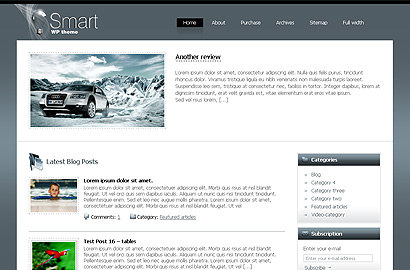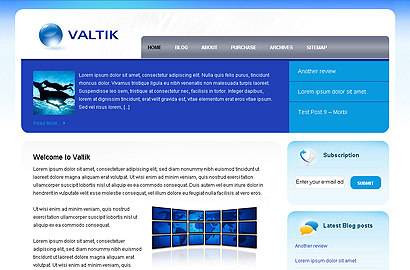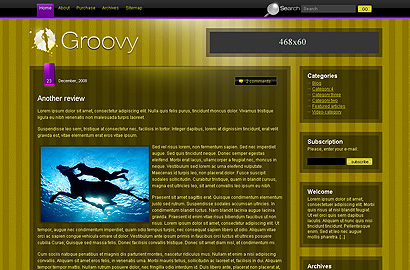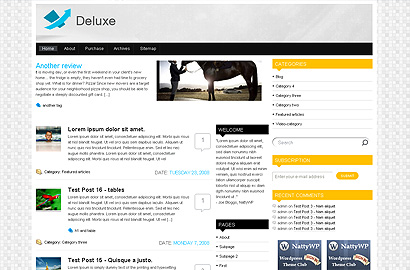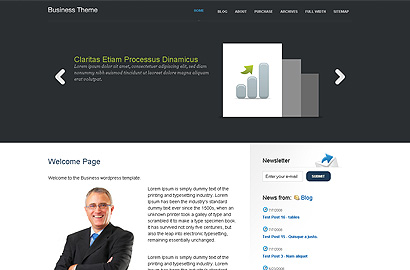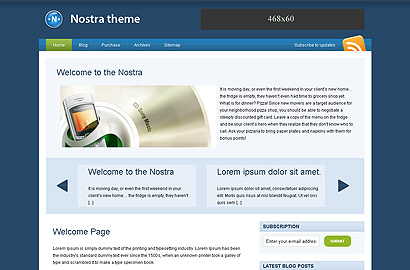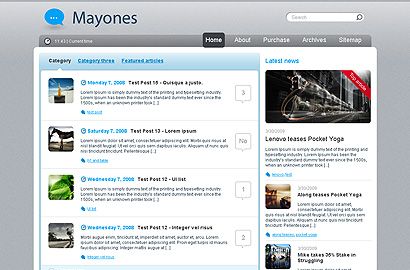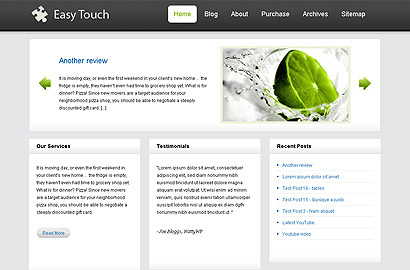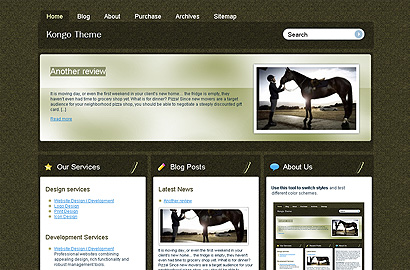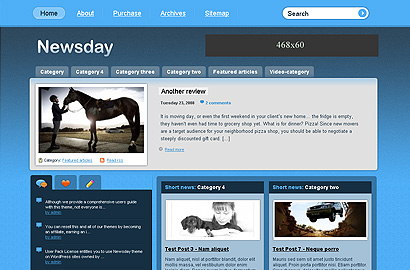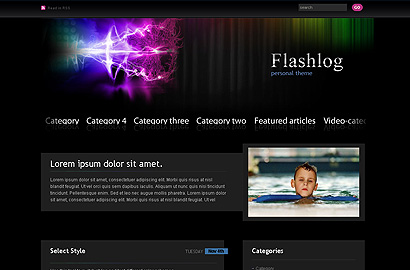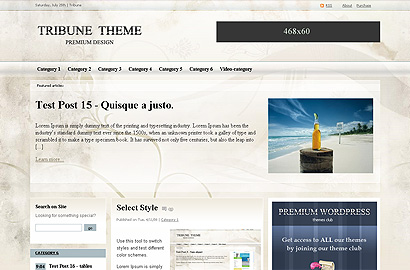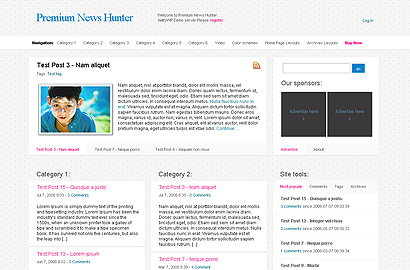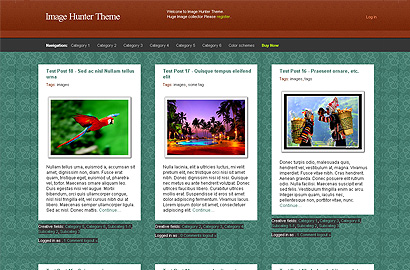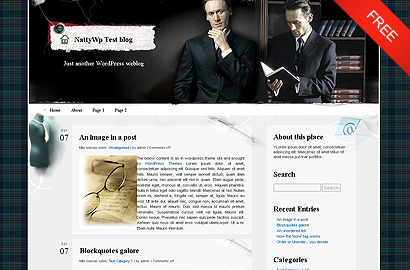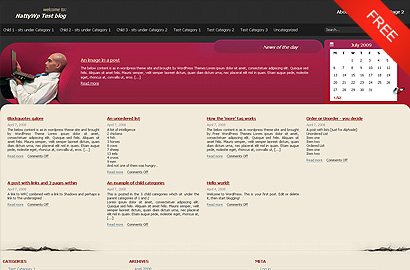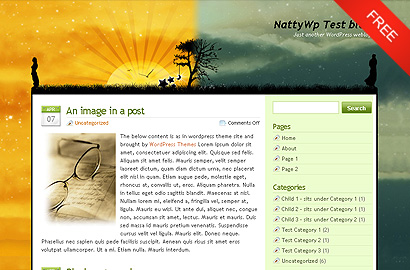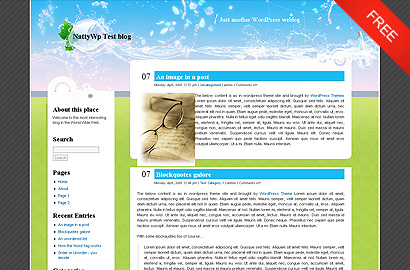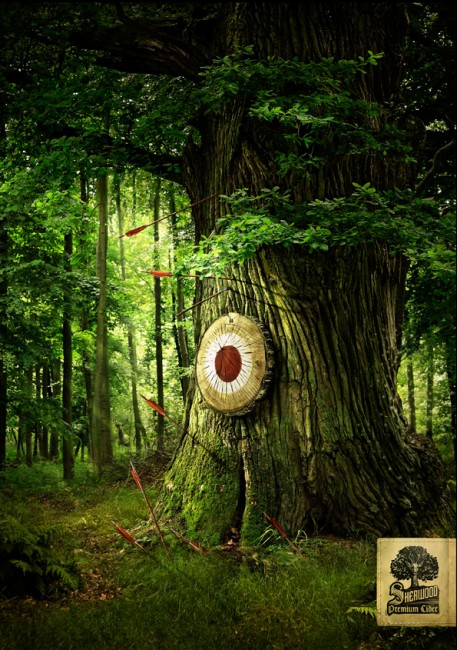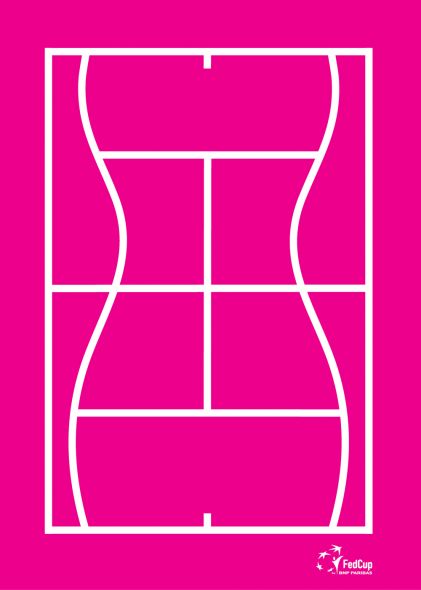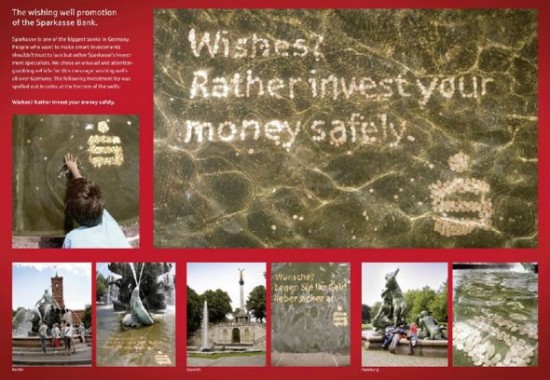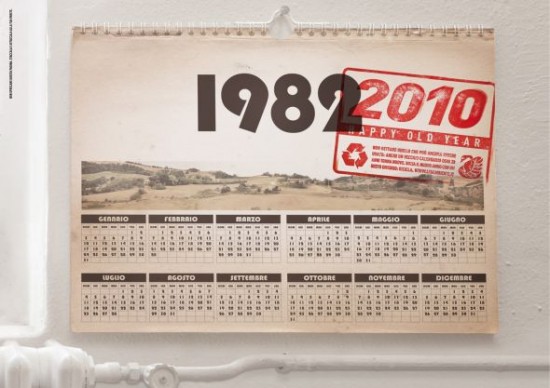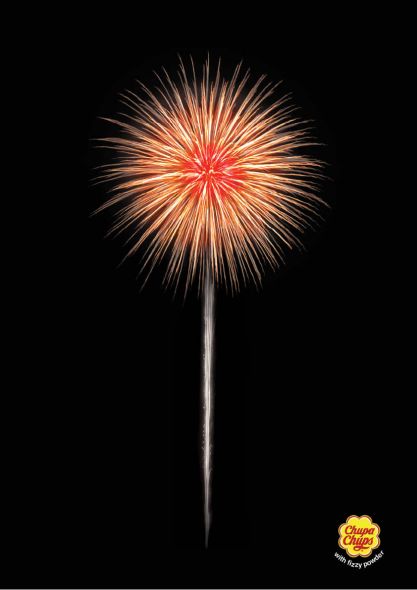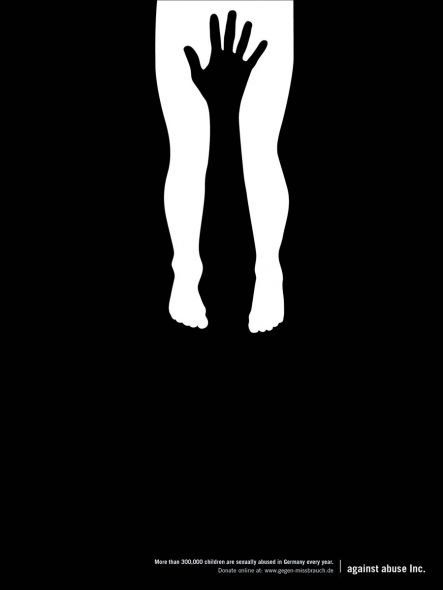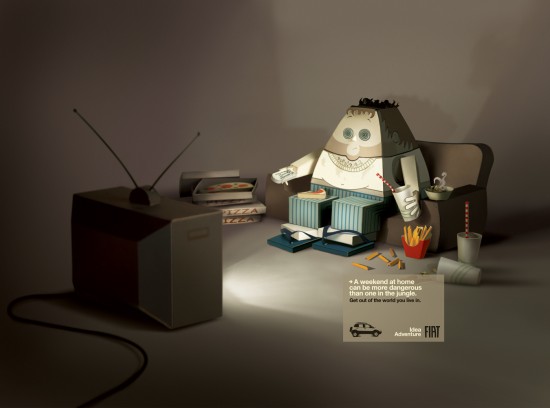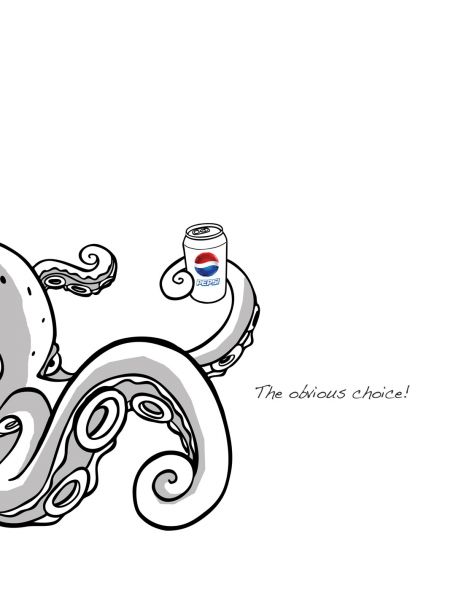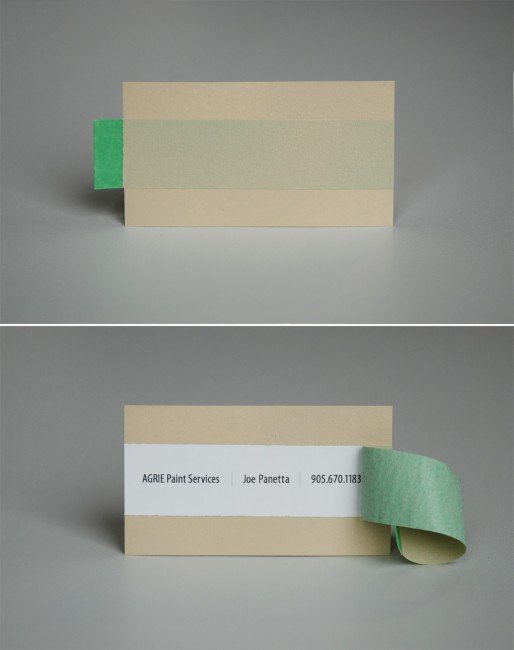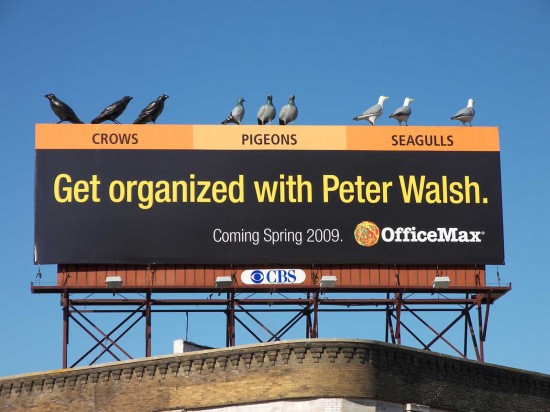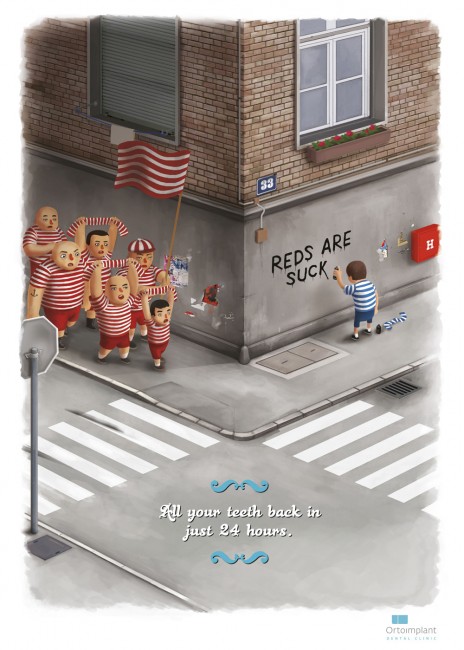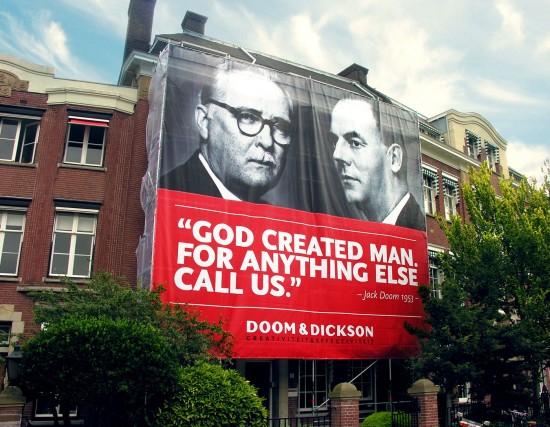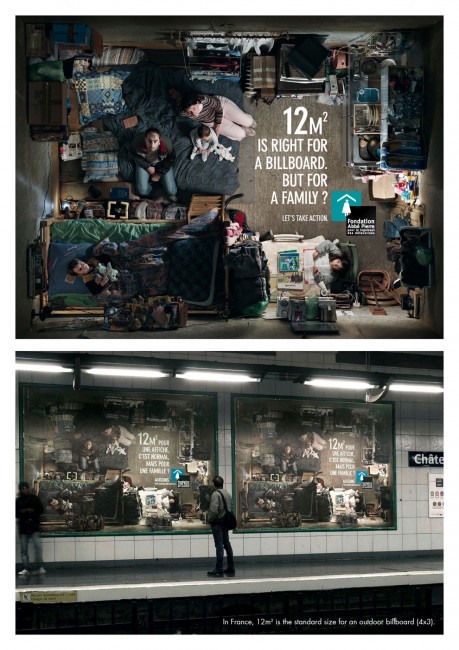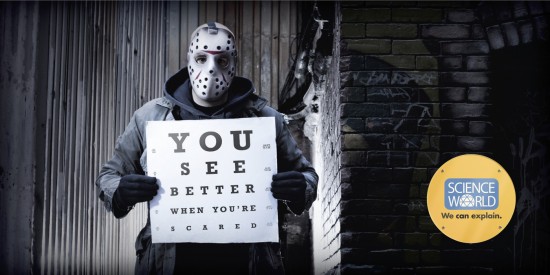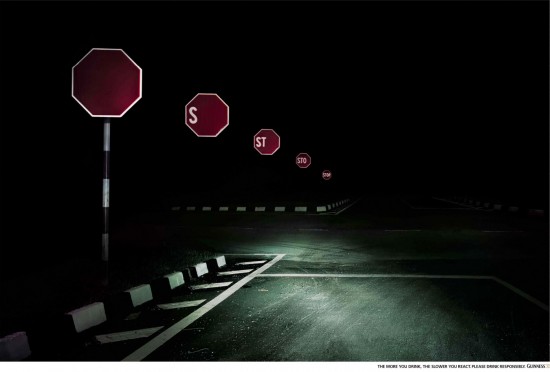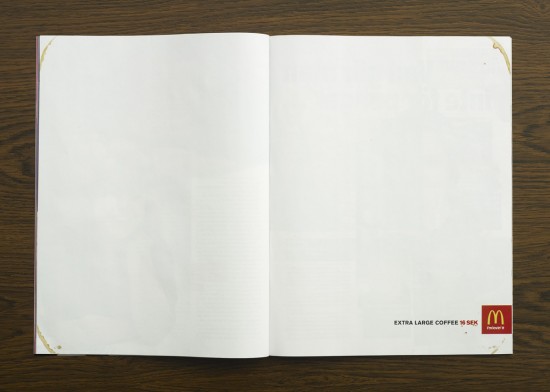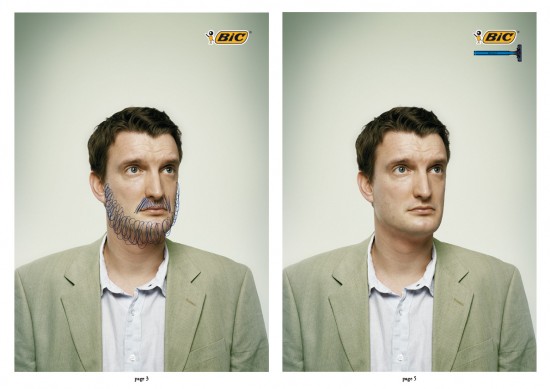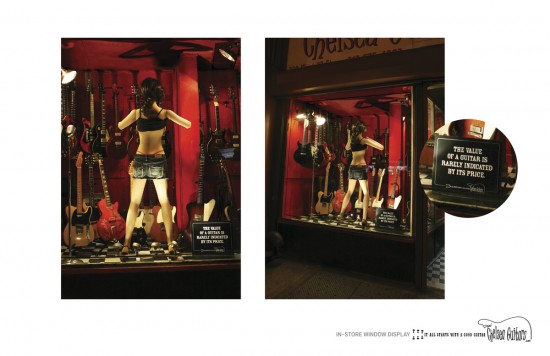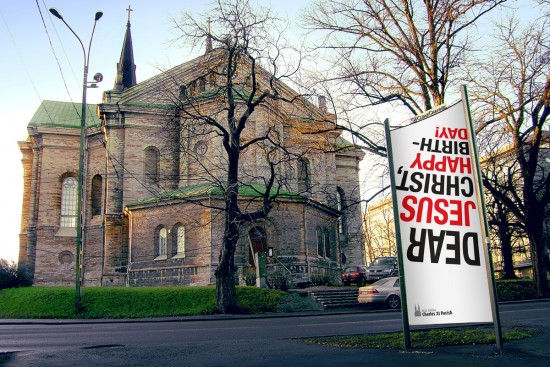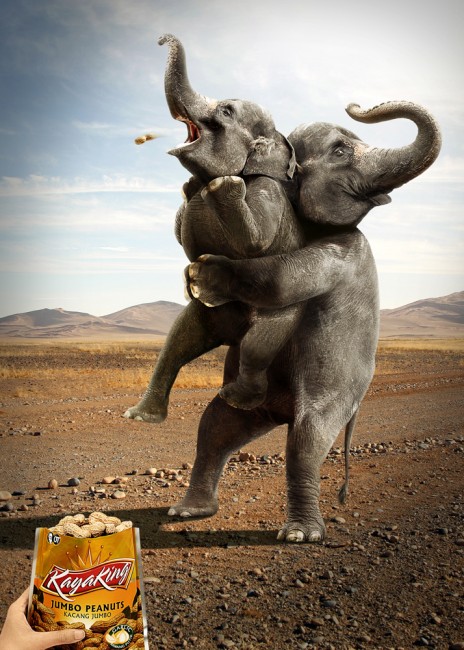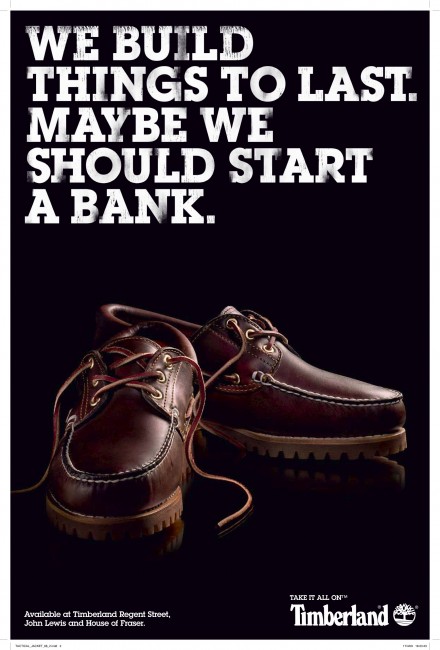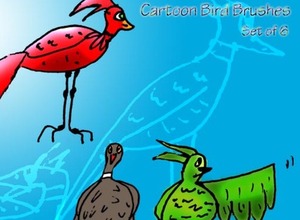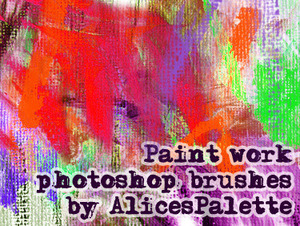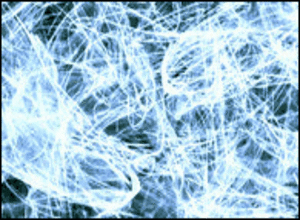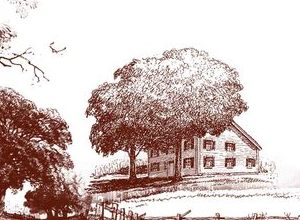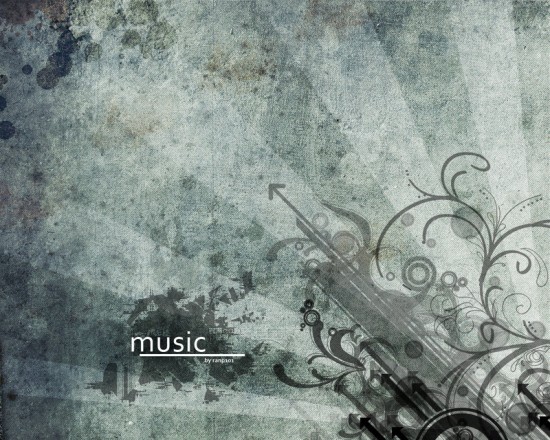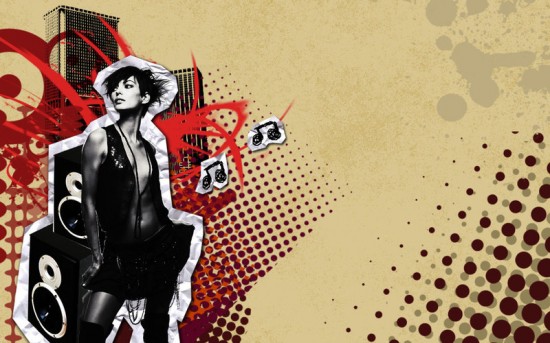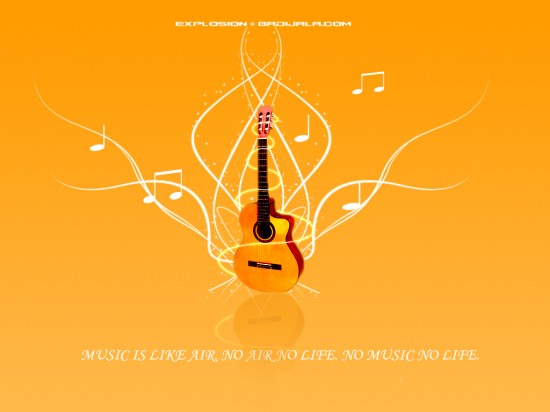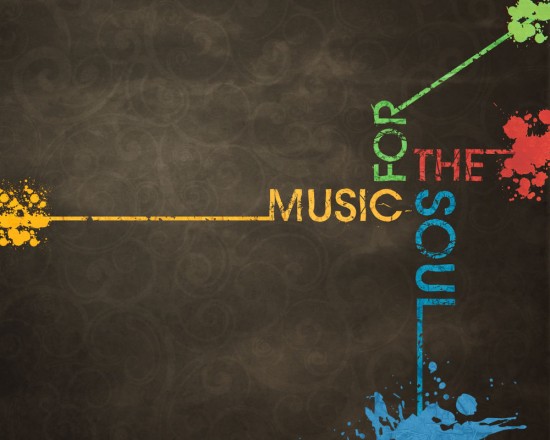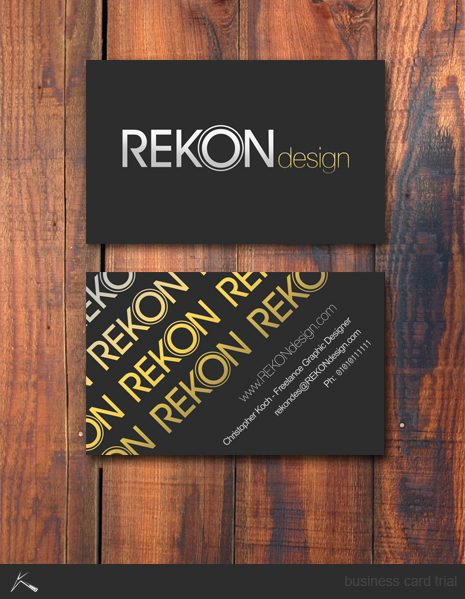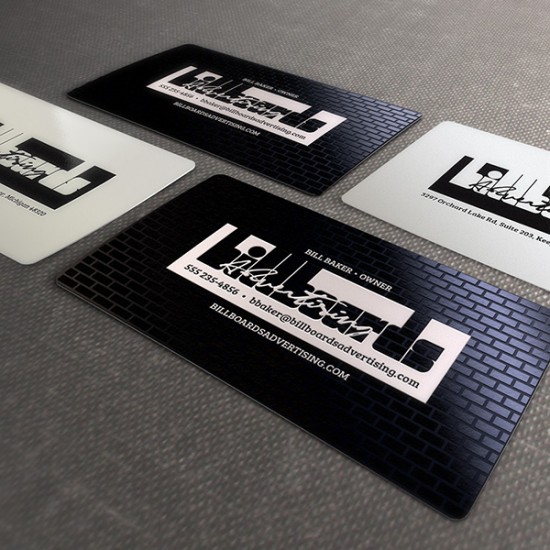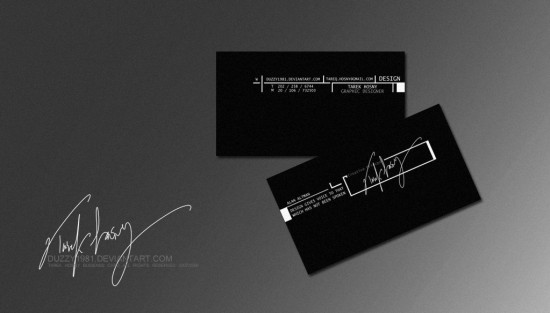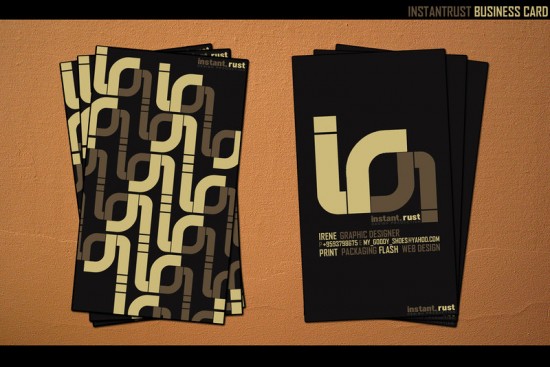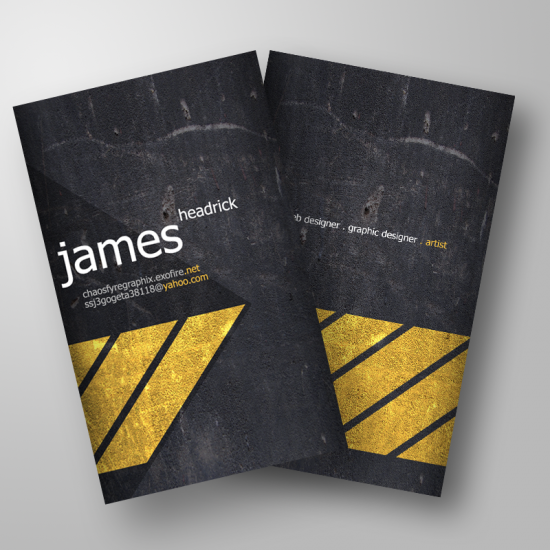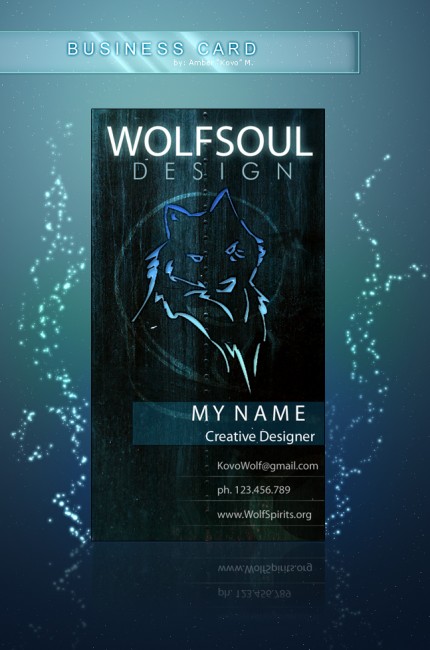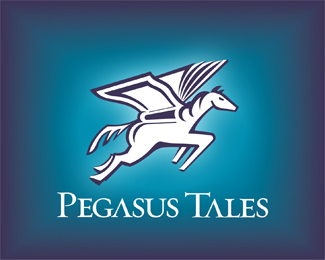This is another collection of wordpress themes.This collection is little different then our old collection.All these themes are premium.You must pay to author if you want to use this themes.Also these themes are very cheap,most of them are 20-30$.Author of all these themes are natty wp, so if you want to get more fresh premium wordpess themes,visit them!
1. Reason Theme
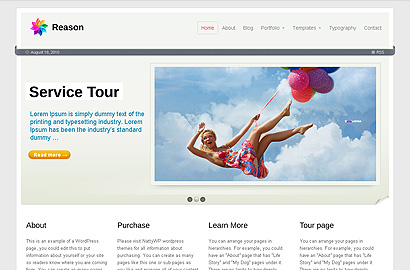
Reason is a powerful professional WordPress theme. It comes with an extremely customizable layout and jQuery homepage slider with 28 different staging effects. Theme packed with advanced contact form, 20 custom Shortcodes, custom post type, lots of jQuery and 9 page templates. Just try it and to say WOW.
Buy This Theme
Demo
2. Play Theme
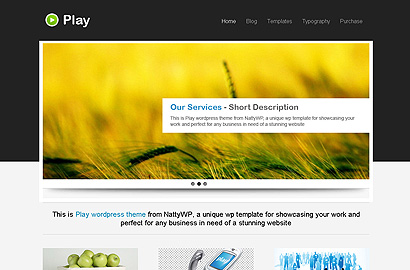
Play is a modern multimedia wordpress theme with a lot of features. It`s packed with 6 additional color schemes and lots of custom nattywp widges, like Flickr, Twitter, banner widget. Play theme includes jQuery features, which is especially present in the homepage slider. Impress visitors of your site now!
Buy This Theme
Demo
3. Colt Theme
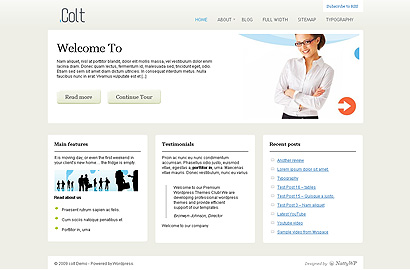
Colt is a feature-packed business theme. Thanks to extremely customizable layout and number of additional widgets you can create modern website to represent any company. Packed with all the goodness of a proper WordPress business theme, Colt template will most definitely make the impact you need. Change any of background and text colors, insert images and build your alternative unique style.
Buy This Theme
Demo
4. Cap Theme
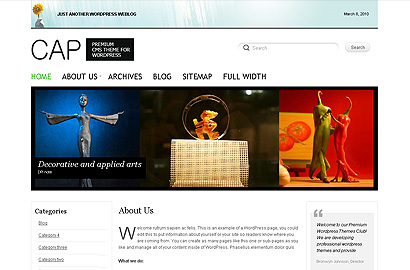
Every element of Cap is highly customizable through our Theme Options. You can build page-based website or usual blog.
Buy This Theme
Demo
5. Home office Theme
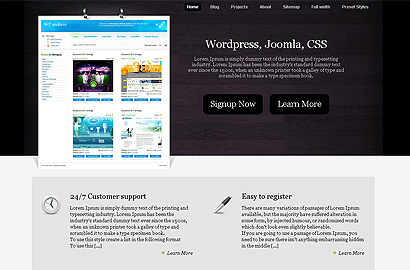
Home Office is a professional NattyWP wordpress theme. Using this template you can showcase your business, services or promote your products. You have complete control over what to display on the home page, Blog or Projects pages.
Buy This Theme
Demo
6. Blogus Theme

Blogus theme is perfect for a world travelers. You can share travel experiences using Google Map feature. Post, add photos and communicate with friends and family around the world.
Buy This Theme
Demo
7. Bongo Theme
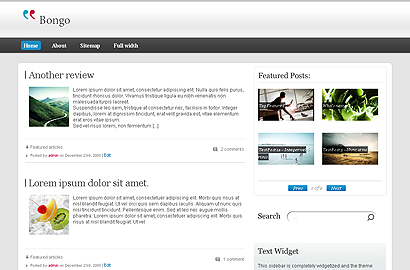
Bongo theme is a very neatly coded wordpress template by NattyWP. This theme boasts an impressive functionality, advanced widgets and perfect color customization module. You can definitely use it for a magazine or news site too.
Buy This Theme
Demo
8. Photonic Theme
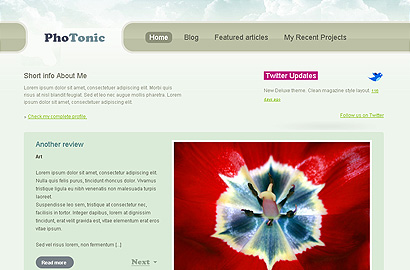
Photonic is a photoblogging theme with incredible JS functionality and clean layout. As usual, you can control the color scheme by changing the color of each element.
Buy This Theme
Demo
9. Newsone Theme

Newsone is a hugely flexible news theme. Thanks to the tag based functionality Featured articles and Photo carousel modules are completely adaptable to your content. Template will be perfect for web publishers.
Buy This Theme
Demo
10. Folium Theme
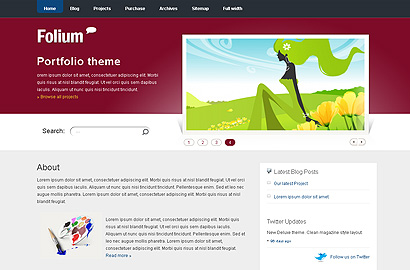
Folium – clean portfolio based theme. With help of this theme you can easily promote your work.
Buy This Theme
Demo
11. Smart Theme
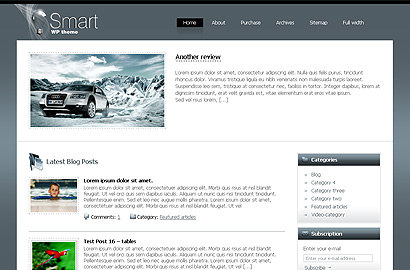
Smart is an universal wordpress theme. You can use this theme for business websites and for personal blogs. This theme can be configured easily, it is supplied with 5 additional widgets from NattyWP, and additional color schemes module.
Buy This Theme
Demo
12. Valtik Theme
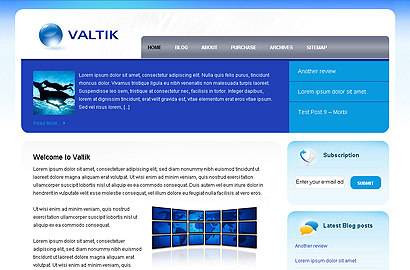
Valtik wordpress theme – unique CMS template for wordpress, it is supplied with 6 additional widgets from NattyWP, and additional color module. You can change the background color and color design of one or few blocks.
Download
Demo
13. Groovy Theme
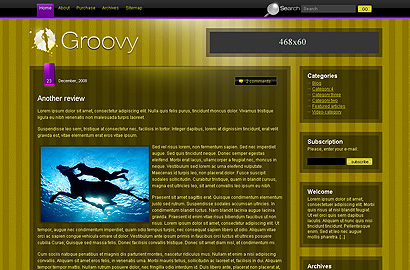
Groovy is a very flexible personal wordpress theme, developed by NattyWP. Groovy has a vivid and impressive design but also simple and powerful admin panel. You can design your own color scheme, switch on/switch off different modules on the homepage, add additional NattyWP widgets and manage your advertising.
Buy This Theme
Demo
14. Suit Theme

Suit wordpress theme – unique CMS template for wordpress, it is supplied with 9 additional widgets and color managing module. You can change font size, any color or background image.
Buy This Theme
Demo
15. Deluxe Theme
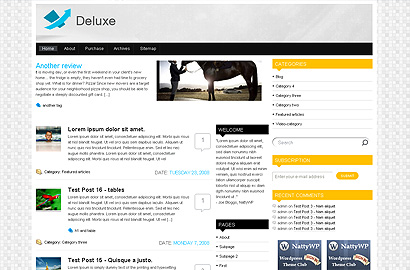
Deluxe is a universal theme for blogs. Thanks to the built-in panel this theme can be easily adjusted to any site, be it a corporate blog or a news/magazine style website. The theme is supplied with 8 additional widgets from NattyWP, a module of color adjustment, and is extremely user-friendly. What else do you need from a good theme?
Download
Demo
16. Business Theme
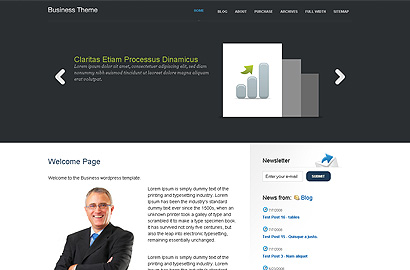
Business wordpress theme – unique CMS template for wordpress, it is supplied with 7 additional widgets from NattyWP, and additional color schemes. The module for color managing will help you to change the background color and color design of one or few blocks, which will enable you to create a unique color design thus making your site memorable.
Buy This Theme
Demo
17. Nostra Theme
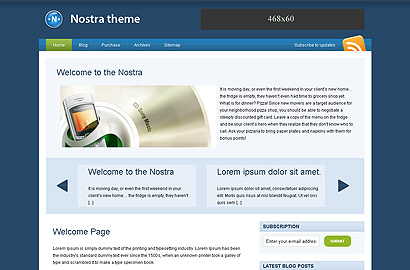
Nostra is a Business wordpress theme. These theme can be configured easily, it is supplied with 7 additional widgets from NattyWP, and additional color schemes. The module for color managing will help you to change the background color and color design of one or few blocks, which will enable you to create a unique color design thus making your site memorable.
Buy This Theme
Demo
18. Mayones Theme
Mayones a new magazine theme from NattyWp incorporating a user friendly interface, functionality and elegance. These qualities describe the professional news theme. The theme can be fully configured through the Theme Options panel, it is also supplied with 6 unique styles and all popular NattyWp widgets, developed specially for news themes.
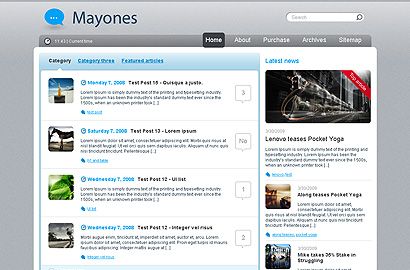
Buy This Theme
Demo
19. Easy touch Theme
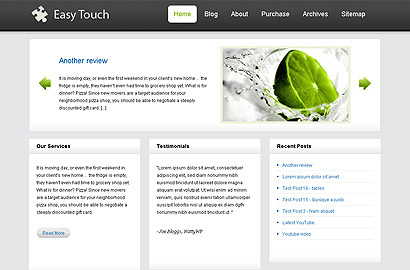
The Easy touch theme is another CMS template by NattyWP. Using this theme you can easily create an unique site for your company. Flexibility of the template helps to adjust the main page with specially designed NattyWP widgets so that it meets your requirements. The Blog page in its turn is a wordpress blog, with all its features.
Buy This Theme
Demo
20. Kongo Theme
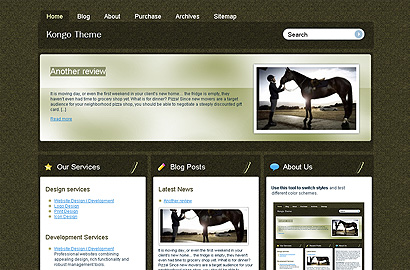
The Kongo theme is not just another wordpress template. Kongo is a CMS which will allow you to create a unique site for your company. Flexibility of the template helps to adjust the main page with specially designed NattyWP widgets so that it meets your requirements. The Blog page in its turn is a wordpress blog, with all its features.
Buy This Theme
Demo
21. Newsday Theme
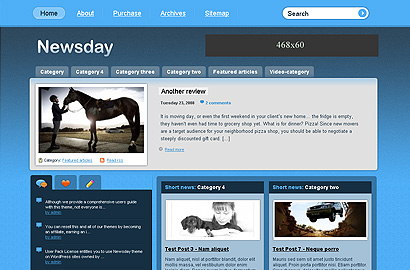
Newsday is a universal theme which can be used for any blog. Newsday will be a perfect choice for a news site (magazine), a corporate blog, and also as a business template for a company site. You can easily change settings and the position of modules, disable or activate certain elements. The theme is supplied with all popular NattyWP modules and NattyWP widgets, it also has a user-friendly control panel for setting the main functions.
Buy This Theme
Demo
22. Flashlog Theme
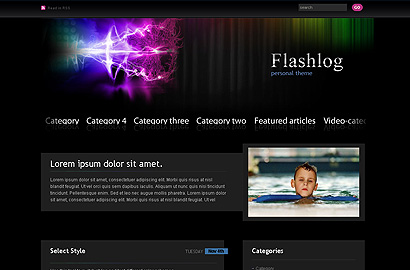
Flashlog is a unique personal page theme, developed by NattyWP. Flashlog has a vivid and impressive design, outstanding Flash animation and effects. The design of this theme is going to make your blog stand out. It also features astonishing functionality of NattyWP modules, the administrator of the theme control panel, and also a fully adjustable sidebar and the footer with the help of widgets.
Buy This Theme
Demo
23. Simplix Theme

Simplix is a super-personal theme that focuses on you: the blog owner. Due to the Lifestream function, which allows to connect social resources to your blog and make it alive and interesting. The theme also includes a custom widgets for banner advertising!
Buy This Theme
Demo
24. Tribune Theme
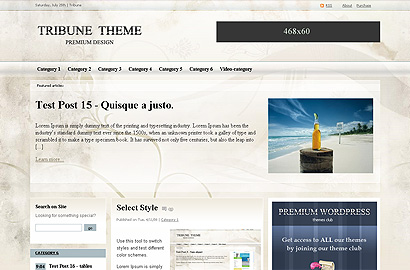
An exiting new type of wordpress theme with a fully transparent background is available for you! Now you can easily change the background image creating as many variations and looks as you wish! A sleek and simply portal layout of Tribune combined with stylish glassy transparent and independently configurable elements provides a lot of possibilities for the image of your site! Beautiful and powerful transparent design, new features and advanced functions make it really special, which makes Tribune stand out from other themes!
Buy This Theme
Demo
25. News Hunter Theme
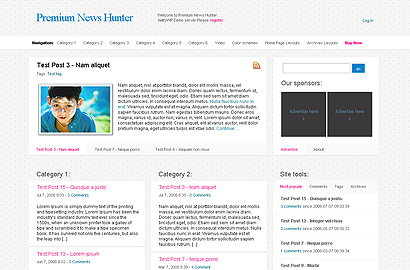
NattyWP would like to announce a new attractive theme for news websites! We created a perfect and clear news/magazine style and ready to present it, showing the wide range of offered facilities. This one – is the best theme we’ve ever create with the most versatile layouts! The versatility is kept by some powerful functionality including the all new News slide display system, category management and much more. Convenient admin interface allows fully customize the layout, as well as the functionality of separate modules topic. The topic functional can define different displays of news homepages, as well as pages of archives. That`s mean, that you can display news on the main page the following ways: creating two categories with two columns; one category and one column; designing one category but with two columns. The same actions you can use for archives!
Buy This Theme
Demo
26. Image Hunter Theme
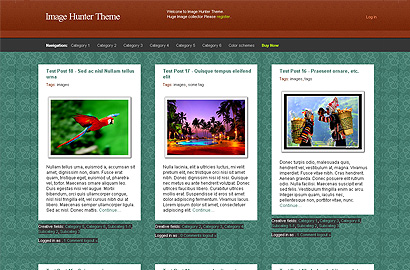
The incredible theme Image Hunter transforms your site, making it fast and functional and user-friendly interface suits perfectly for image collector websites. Convenient admin interface allows fully customizing of blocks sizes and home page pictures (thumbnails are generated automatically without the assistance of additional plug-ins). Image Hunter balances this versatility with some powerful functionality including new News slide display system, category management and much more.
Buy This Theme
Demo
27. Kind of Business Theme
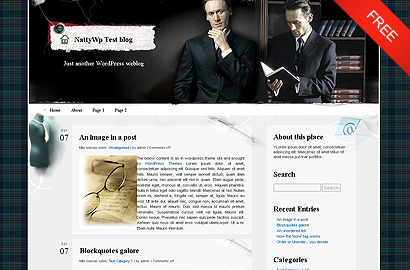
We are proud to present this elegant theme with a classic feel, a perfect choice for business. Quality graphic and custom interface, impressive header – these features make it stand out distinctly from other themes. If you seek to impress your clients or partners, the combination of elegant shades of black and gray and the imposing gentleman at the header will do it for you.
Buy This Theme
Demo
28. BusinessNews Theme
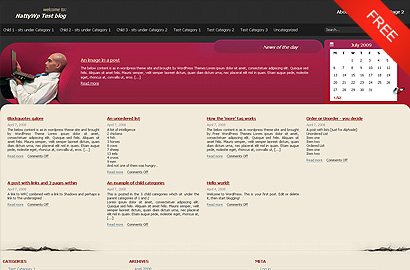
According to psychologists and marketing professionals, people are most attracted by pictures portraying other people – especially if they can (or want to) associate them with themselves. So if you want to win the attention of a big audience – this theme displaying a handsome yuppie is right what you`ve been looking for. Elegant combination of classic colors, flexibility, and professional design make this theme perfect for News portals and big business related websites.
Buy This Theme
Demo
29. Dreamplace Theme
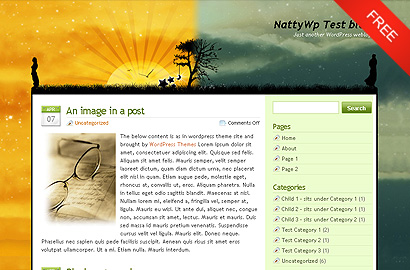
We are happy to present this inspiring theme which is sure to capture hearts and imaginations of readers of your blog. This dreamlike state of art theme is for those who start setting a special mood in their blog with its visual appearance. Download this theme if you want to show your individuality and amaze your friends.
Buy This Theme
Demo
30. Ecostyle Theme
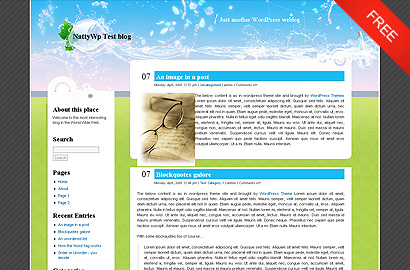
Looking for an elegant and fresh theme or a theme for ecology blog? We proudly present the one which is sure to meet all your expectations. The serene header and comfortable layout have made this theme one of the most downloaded themes. This stunning theme just waiting for you to download it!
Buy This Theme
Demo
31. GreenFreshart Theme

Looking for something nice and cute to embellish your blog and give it a summer look? Then you are only a click away from having one, easy to use and customize. This theme is perfect for personal blogs. Enjoy blogging with this beautiful theme!
Buy This Theme
Demo