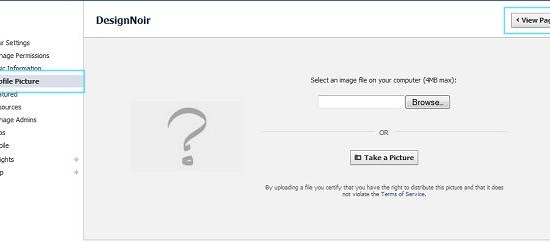
How To Customize Your Facebook Fan Page
Facebook has come a long way in the last few years. In February of 2011, they introduced new and improved Facebook page features that allow you to add a little more personal flair to your fan or brand page without having to know any coding or use any special apps. Up until now, most custom fan pages sported “FMBL” tabs, a Facebook app allowing page owners to insert specially formatted HTML to create a wide variety of designs. Unfortunately, FMBL was discontinued in March 2011 to make way for iFrame tabs. Naturally, this new feature gives you the most control over how your page appears and behaves, but what if you’re not a coder?
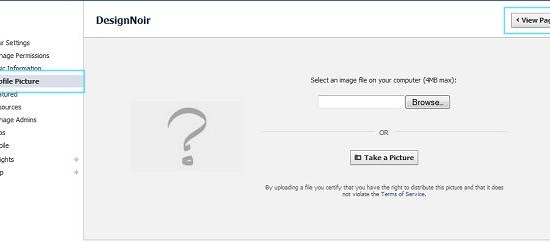
Even with the demise of Facebook Static HTML tabs, you can still create fully custom pages using several great applications if you need to go beyond basic customization to stand out from the other 1 million pages. In this article, I will cover the basics of page customization and touch on a handful of the most useful apps for creating an iFrame page.
Basic Customization
Create a profile image
Your profile image is located in the upper-left of your fan page and is always visible, even if you use a special app or iFrame as your landing tab. Your profile image should be 180 pixels wide and can be up to 540 pixels tall. Keep in mind that the taller it is, the more pushed down your left navigation will be – sometimes that is desirable. Your profile image should proudly display your logo, communicate your brand and match your main website.
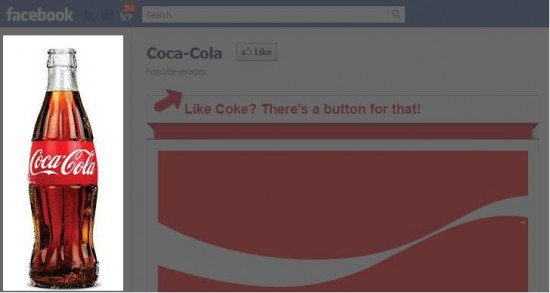
Click the “Edit Page” button in the upper right of your page, and click “Profile Picture” in the left navigation menu. Upload your image using the file browser.
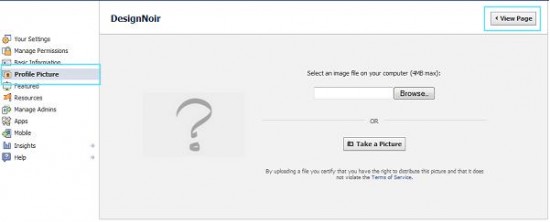
Setup featured images
If you are not using a full-frame custom tab for your page, five thumbnails from your Photo albums are shown along the top of the page. Use this photo strip to preview artworks, event snapshots, headshots or to create a unique header graphic.

Upload photos by clicking “Photos” in the left navigation menu on your main page.
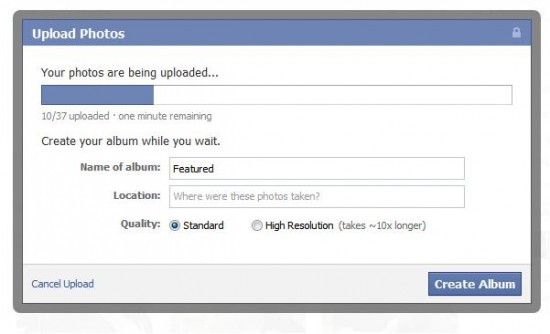
Edit which thumbnails appear by moving your mouse over one you wish to remove, click the “X” and click “Hide Photo.”
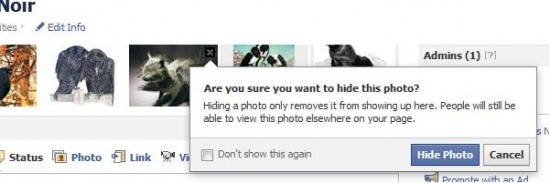
Change landing tab
Depending on the focus of your fan page, you may want to display your profile information, news or photos as the primary landing page. You may choose which tab to show by default by clicking “Edit Page” and “Manage Permissions.” Review the other options available on this page to customize your visitor’s experience.
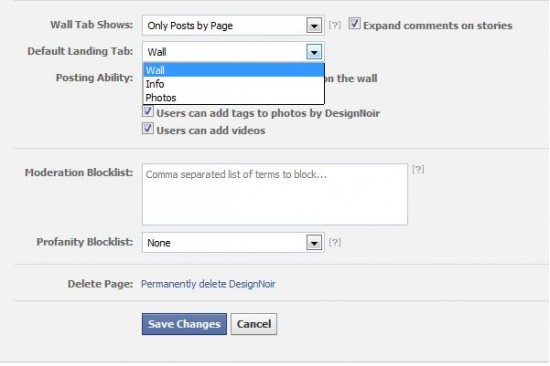
Creating a Custom iFrame Page
With iFrame applications, you are able to embed external Webpages into your Facebook landing tab. This means you can build virtually any design with any features as long as it fits within 520 pixels. To integrate Facebook features such as comments and like buttons, XFBML tags are used alongside the Facebook API.
For all their flexibility, the problem with iFrame pages is that you need to be somewhat savvy with the coding required and have access to a web server to host the files and pages. If you have all that in line, you need only to visit the Facebook Apps page to create a new “iFrame App,” insert the code, then add it to your page. If not, there are some fantastic apps out there already to help you create a completely custom page with some nice features.
PageModo is a free Facebook page builder with a variety of great looking templates to start with. Their interface is user-friendly, and the customization options include layout, colors and fonts.

Tigerlily is a premium service for brands and companies who want a full-featured brand or fan page complete with widgets and custom design. Functioning much like a CMS, Tigerlily includes support for feeds, other social networks, analytics and geo-targeting.

Bands make up the largest audience for fan pages on Facebook, and with FMBL tab applications no longer available, many are left wondering how to easily integrate digital downloads and streaming audio into their pages. RootMusic offers free and low cost options for designing and publishing band pages and includes audio streaming and an easy-update interface.
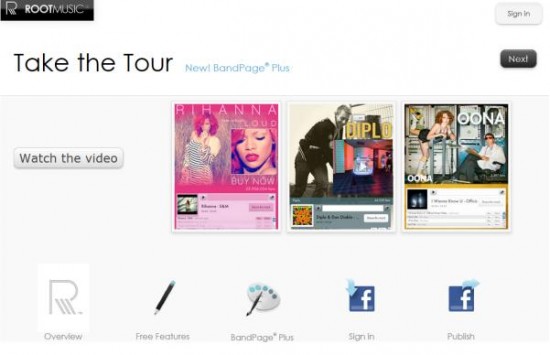
Involver is one of the only options left for new pages that want to integrate simple features like RSS feeds and contact forms. They allow 2 apps per Facebook account for free.
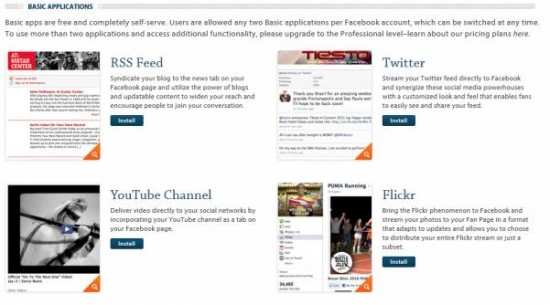
Apps include:
- YouTube Channel embed
- Twitter feed
- RSS feed
- Flickr
- Custom Image Galleries
- Scribd slideshows
- Coupons
- Static HTML iFrame page
For those of you who have enough skill to design your own iFrame page, but don’t want to be bothered with setting up the app, Involver’s iFrame app coupled with an RSS feed for a blog page is usually enough to create a stunning custom fan page.
Appbistro is a huge marketplace of Facebook apps for adding specific functionality to your fan page, such as contact forms, videos, galleries, feeds, custom iFrames, promos and more. Everything is integrated with Facebook, so all you need to do is connect with your account and browse the library to find what you need. Not all apps on Appbistro have been updated to work with the new fan page structure, so be sure to read the descriptions.

WildFire is a simple iFrame page application that includes support for Fan Gate, a feature that allows you to present a special page to visitors who “Like” your page.
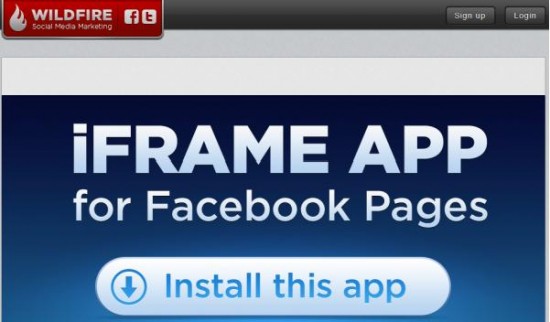
If all you want is a simple app to provide the iFrame interface for you and guide you through inserting your custom features, TabPress is a good one to start with. Like WildFire, it also includes support for creating separate pages for fans and non-fans and is completely free.
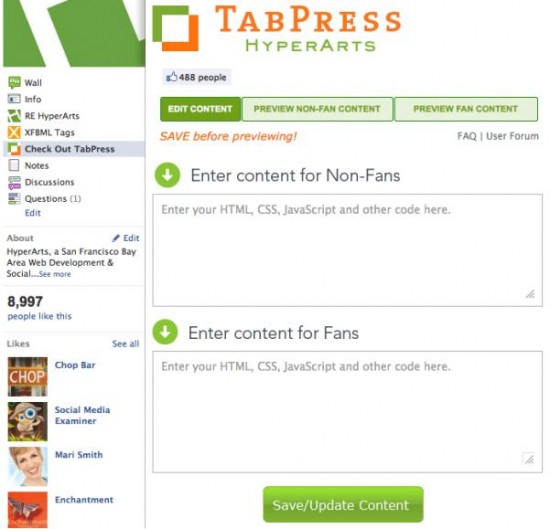
The IM Creator is intended for designers who have a little more knowledge of HTML and design. It provides a powerful free interface for creating Facebook iFrame pages using drag and drop editing tools. It supports a huge list of embedded fonts, a library of professional templates to start with, several slideshow styles and widgets and handles hosting and publishing for you.

Go Further
To learn more about integrating Facebook features into your custom pages, visit the Facebook developer center and check out their Getting Started guide for more resources.









1. An excellent post – nicely written, presented and thought out, and I found out about some new tools and sites here.
2. I REALLY liked the overall blog design. The one thing I would change is the Google Buzz sharing option 🙂
3. MyWebees. That’s a Facebook app that imports your entire website into your Facebook page using iFrame technology. It’s free and dead simple, so worth looking at.
Hi! I really like your post very much. I hope every one read it and like it most. thanks!
I do not even know the way I ended up here, however I thought this put up used to be good. I do not realize who you’re however definitely you’re going to a famous blogger in the event you aren’t already. Cheers!