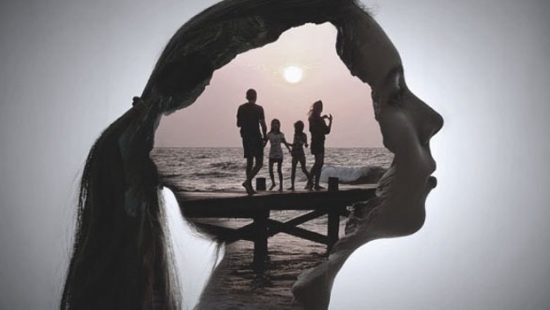
Some Photoshop Techniques in Our Real Life
Photoshop has become an important tool for many people across the world to improve their creativity and learn new techniques about designing. Image editing and photo manipulation is one of the most utilized activities in Photoshop. A lot of people consider Photoshop as another name for passion and creativeness. Photoshop now has become classier and highly diversified.
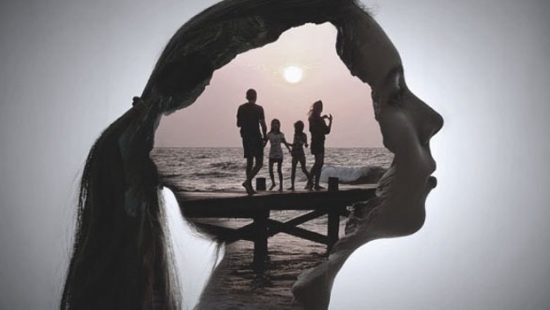
Photoshop is a great means for image editing it is pretty tough to master in Photoshop if you don’t get training in it. There is a chain of new techniques appearing and broadening in Photoshop. In the present day, people can find several tutorials that aid them to accomplish their passion. Here are some of tutorials that will help you in learning some Photoshop techniques which can be utilized in our real life:
Photo Manipulation
Photo manipulation is an art and one of the easiest means to make the most thrilling photos. It is not at all going to be easy for the beginners. You should have ample persistence and creativeness to transform a simple photo into an incredible visual art. Photo manipulation lets you to see the depth of your creativity and can learn how to generate spectacular works of art. You will also be able to experiment and learn new techniques. The image shows the actual effect of a photo manipulation.

Image Editing
Photoshop is a great editor of images and you can edit any images in Photoshop in a perfect manner. A lot of people say that there is no limit for image editing in Photoshop. You can take a real image into a completely different world through image editing. There is always a superior means to edit in Photoshop and it lets you to learn new and advanced techniques. Photoshop lets you to improve photos in myriad ways. Some photos are edited in a subtle way that the viewer may not understand it’s done in Photoshop. The image shows how effective is image editing in Photoshop.

Compositing
Compositing means combining two or more images to make a single image. Compositing helps you to fetch the colorful different images of your dreams to life. It always lets people to learn something new and master in it. Like any other activities, compositing helps people to bring out their imagination, creativity and visualization. The image shows how you can show up your creativity and imagination.
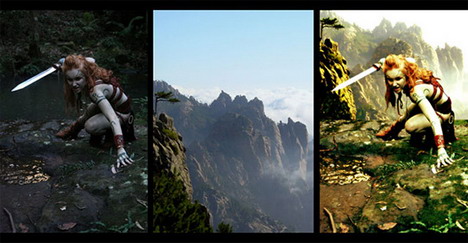
Give a Fresh Life to Damaged Photos
The scope of Photoshop is beyond your expectations. It is spot on that photographs are one of our most treasured possessions and we cannot lose it. However, if you lost the life of your photos, you can still restore its beauty through Photoshop. It’s a challenging task for people but it’s a great opportunity for you to restore the exquisiteness of your damaged photos. The image shows how Photoshop aids you to fix a damaged photo.
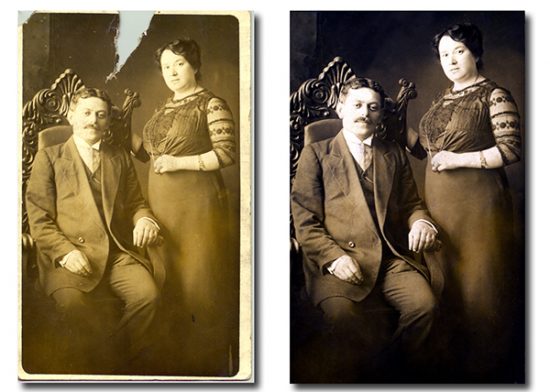
Reduce Camera Shake
Photoshop allows people to reduce camera shake that occurred while taking pictures. Obviously, everyone is not a professional photographer and there is always a chance to occur camera shake. Photoshop has a sharp device to automatically reduce image blurring caused by camera movement. You may wrap up with the blurry image but Photoshop has a special Camera Shake Reduction sieve to assist you to fix these images. The image shows how Photoshop allows you to reduce camera shake.

Turn Day into Night in Photoshop
Have ever dreamt of turning day into night? You may not be able to do it in real life but you can do it Photoshop. Taking photos at night can be challenging and tough to all people. You can turn a photo from day to night using nothing but Photoshop filters and adjustment layers. See the below image where daytime scene turned into night by means of Photoshop.
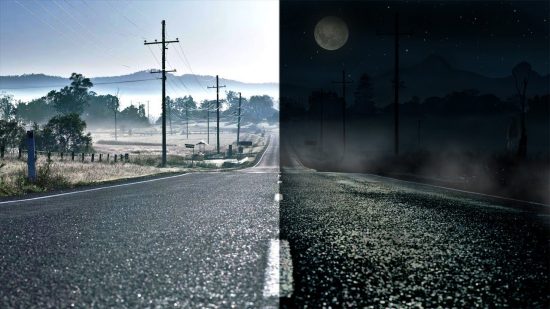
Customize Animated Gifs in Photoshop
You will be able to customize animated GIFs in Photoshop. Animated GIFs are a great way to make your designs more eye-catching. With Photoshop, you can customize any animated GIF to fit the style of your project. Animated GIFs are an amazing approach to make your plans, creativity and dreams more gorgeous. With Photoshop, you can nip any animated GIF to go well with the style, plan and objectives of your task.








